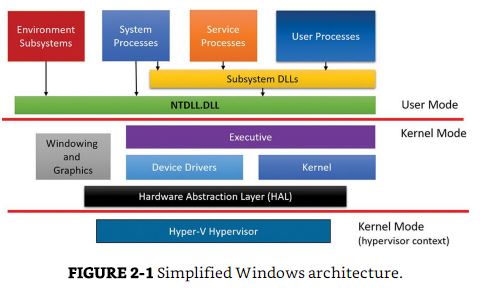New
#1
Kernel Question Intel vs AMD
Good Afternoon All,
I have been on W10 since it's beginning. I came from 14 years in the Linux world. In Linux, we were able to build kernels specifically for an Intel or an AMD CPU to take advantage of all the hardware features of a given CPU family.
Now we don't build kernels for Windows - but - does W10 use a different kernel if it is installed on an AMD CPU vs an Intel CPU?
Or is the entire W10 kernel a generic x86_64 build without CPU specific optimizations? Or something else? I am ignorant on how W10's kernel takes advantage of a given CPU's hardware features, and would like to replace my ignorance with knowledge.
Google is not coming up with any answers.
Thanks!
Dave


 Quote
Quote