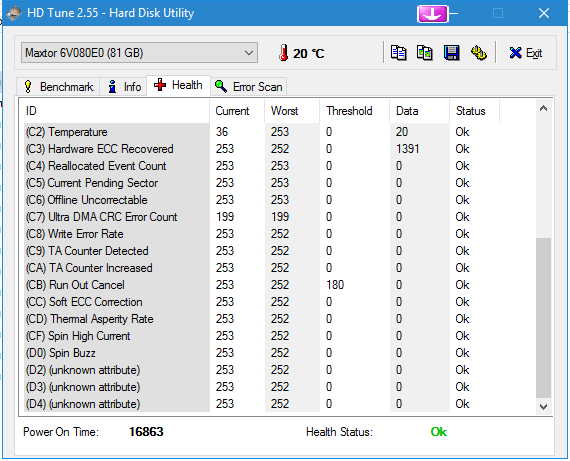New
#1
Windows corrupt, main hard drive partition not detected
I have Windows 10-64 bit (version 1607 build 14393.1944). Upon starting my pc, I am getting the following error on a blue screen in white font.
Recovery
Your PC/Device needs to be repaired
A required device isn't connected or can't be accessed.
Error code: 0xc000000e
You'll need to use recovery tools. If you don't have any installation media (like a disc or USB device), contact your PC administrator or PC/Device manufacturer.
Press Enter to try again (Pressing Enter merely refreshes the screen (i.e. does nothing for me)
Press F8 for Startup Settings (Pressing F8 also merely refreshes the screen (i.e. does nothing for me)
I made a bootble usb for windows 10 and tried:
- startup repair - 'startup repair couldn't fix your pc'
- system restore - 'system restore couldn't find the offline boot volume'
- go back to a previous build - 'we ran into a problem and wont be able to take you back...try resetting your pc'
When I checked in the bios boot device priority, my hard drive (500 GB) was not listed. I had attached an old SATA internal hard drive (10-11 years old) of 80 GB capacity which was being used just for storage purposes. This 80GB hard drive was being listed in BIOS boot priority settings.
This hard drive was also listed when I pressed the F7 key and got a menu to choose boot device and chose windows 10 bootable usb to initiate the advanced settings menu.
When I began with windows 10 installation and chose the upgrade option , I got the message “The upgrade option isn’t available if you start your computer using windows installation media”.
Then I chose the clean install option. In the menu I was getting the following partitions
C: drive – 100Mb system reserved
E: drive – (The 80 gb hard drive, i.e. the old hard drive)
That’s it. My system is not recognizing the partition of the 500GB hard drive. It had two partitions
C: partition was used for software instllation
G: partition was used for files and folders storage.
I also interchanged the cables of my two hard drives and started my PC, but the same issue was being observed.
I hope that if this 100mb system reserved is showing, my 500gb hard drive is not damaged. What should I do to boot my system normally?
I don't want to reformat and lose all my files and programs so please do not suggest that.


 Quote
Quote