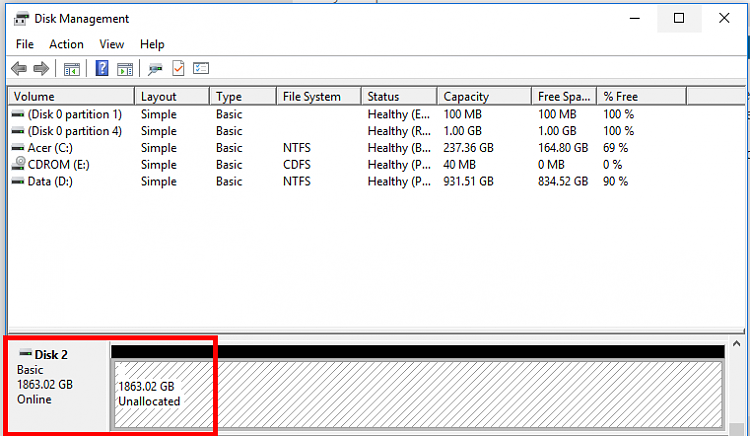New
#1
Need data from GPT locked harddisk.
My old died, so i got a new computer but i need access to data on my old harddisks, but they are GPT locked, and my new computer cant access them.
I tried converting the disk back to MBR with EaseUS partition master, but it sees it as MBR, but it is GPT..
So now i tried with several other ones, and AOMEI Partition Assistant Standard sees it as GPT and have the option to convert it into MBR, but when i start the process im getting
- error code 4 (Failed to lock the volume, please reboot and retry.) or
- error code 6 (The partition table on the disk failed to update as other programs locked the partition table, please close other programs and retry.)
I tried to follow the instructions but with no luck.
Deleting the partition is not an option as i need the data on it...
Any help would be much appreciated.



 Quote
Quote
 Luckily I had a mate from another forum that gave me his key so I could recover everything. After that I invested in extra HDDs and SSDs as well as a backup program named Casper from Future Systems Solutions and I try (but sometimes fail) to keep a up-to-date bootable cloned copy of My OS drives.
Luckily I had a mate from another forum that gave me his key so I could recover everything. After that I invested in extra HDDs and SSDs as well as a backup program named Casper from Future Systems Solutions and I try (but sometimes fail) to keep a up-to-date bootable cloned copy of My OS drives.