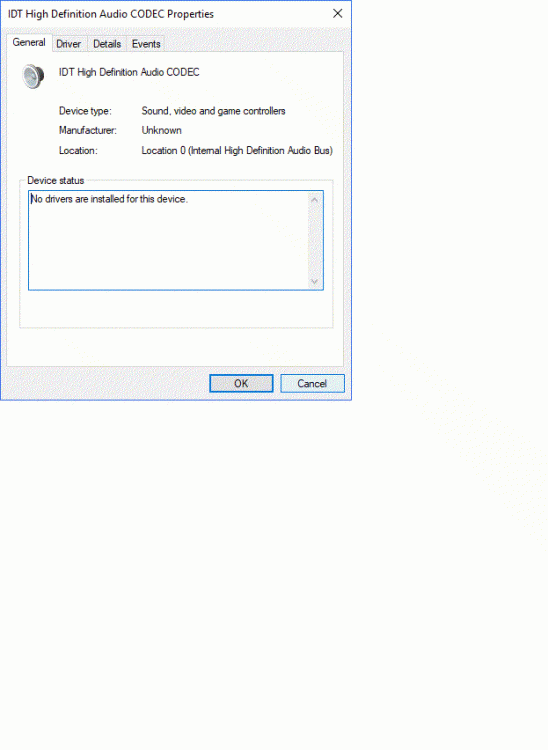New
#11
Run this log collector and post a zip into the thread:
https://www.tenforums.com/attachment...-v2-beta06.zip
Open device manager > click on view > click show hidden devices > right click on the row > post an image into the thread for
the general tab > post an image
driver tab and click driver details (view side by side) > post an image
click details tab > under properties > scroll to hardware id and to problem code > post an image of each
Download and install this driver:
HP Software and Driver Downloads for HP Printers, Laptops, Desktops and More | HP® Customer Support


 Quote
Quote