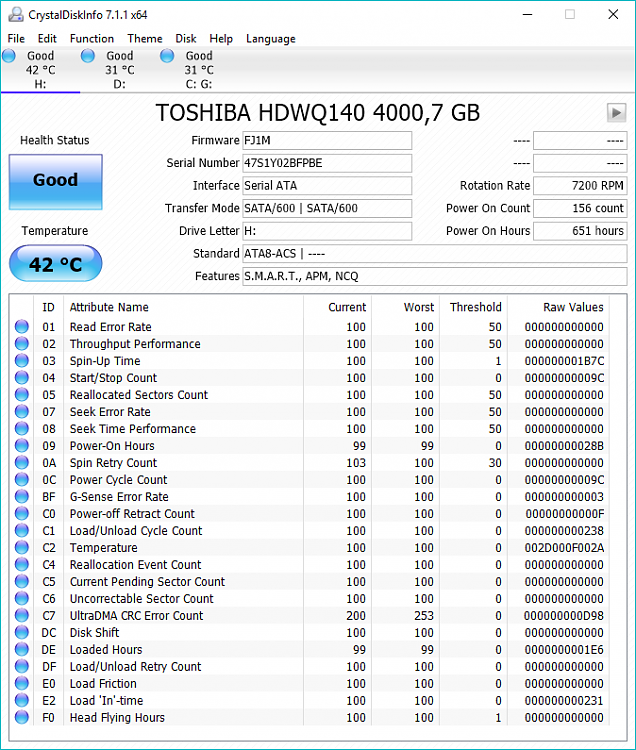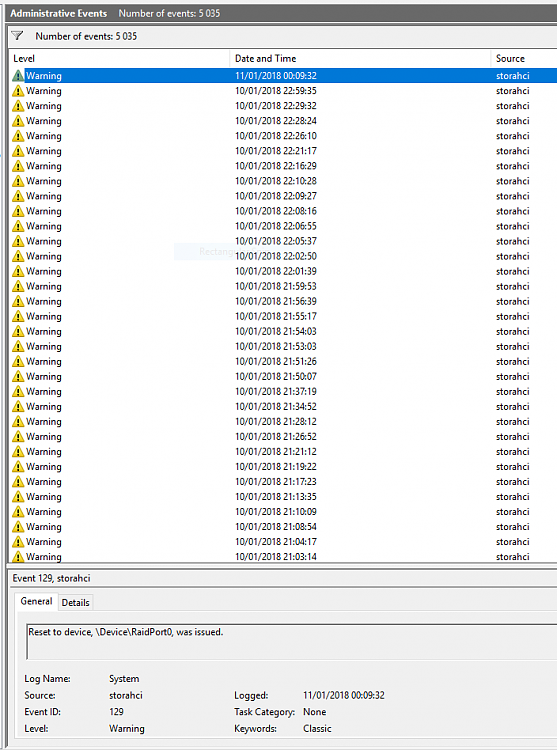New
#1
New HD unmounting itself / 2 Windows Boot Manager in the BIOS
Hey, I corrupted my computer that was running perfectly for 7 years. The symptoms are:
1/ A 2nd Windows Boot Manager appeared out of the blue in the BIOS and is interfering with the 1st WBM.
2/ my 4TB Toshiba 7200rpm HD is randomly and frequently unmounting itself which creates sometimes a huge lag when accessing files (the files are not corrupted, I could back them up onto my spare Seagate 3TB 7200rpm HD and they are fine). It lags when I run chkdsk /f /r through cmd, and sometimes lags when copying large chunks of data: you can see Windows copying the files at normal speed (100MBps) and suddenly the speed drops to 0. You have to wait for 3 or 4 minutes before it continues the copy at a way slower speed than before (30MBps). It makes Windows lag as well, especially when shutting down, I have to wait forever until it shuts down completely. I sometimes have to hit and hold the power button to speed up the process.
All the specs are in my profile but here are they anyway:
OS: Windows 7 x64 (UEFI) + Windows 10 x64 (MBR)
CPU: Intel i7 2600K @3.4 GHz
Motherboard: Asus P8P67 B1
Memory: 4x4GB Gskill PC3 12800 1600MHz
Graphics Card(s): Gigabyte GTX 750
Hard Drives:SSD: Samsung 840 Pro 256GB (System Win7 x64)
HD: Seagate 2TB 7200rpm SATA3
HD: Toshiba 4TB 7200rpm SATA3
HD: Seagate 2TB 7200rpm SATA3 (Win 10 x64 + Backup) - unplugged
HD: Seagate 3TB 7200rpm SATA3 (Spare) - unplugged
PSU: Seasonics 650W 80+ Bronze
Case: Antec Sonata III
Cooling: Noctua NH-D14
So what happened? Well... I wanted to make a WindowsToGo system on an external Sandisk SSD. I was on my main system (Windows 7 UEFI x64) and installed WinToUSB. WinToUSB created a bootable UEFI Windows install on my external SSD and I restarted the computer... without unplugging all my internal SSD/HDs.
The WindowsToGo install went fine, well, I still have to troubleshoot why the internet speed is way slower than it should be but this is not the topic here so I may create a new post in the forum about that issue later. When I shutdown WindowsToGo and unplugged the drive, I booted the computer but instead of booting into my main system (W7), it went straight to the BIOS. That's when I saw a 2nd Windows Boot Manager in the Boot section.
I decided to boot on my Windows install DVD to run a startup repair and I could hear one of my HD (probably the Toshiba) spinning although my W7 system is on an SSD. There is absolutely no system files on the Toshiba so I don't get why it would be sollicitated for a startup repair.
After the startup repair I booted on W7 after fiddling the boot options again in the BIOS and trying the different Windows Boot Manager options. I tried to access my files, just to see if everything was fine. My files on my 2TB Seagate were ok but my files on the 4TB Toshiba were hard to access. I could open an Excel document (it opened slowly) but it was impossible to save the edits I made. I tried to open an video file but the player froze.
I installed EasyBCD to remove the 2nd WBM in the BIOS but the soft only listed my W7 UEFI install... (My Win10 MBR system is on an unplugged SATA HD). I tried the repair BCD option but it didn't change anything. I decided to load a backup image I did with Macrium Reflect but even though W7 seems to run fine, there's still this 2nd WBM in the BIOS I can't remove.
I restarted the computer and booted on my Win10 system. I ran all the Seatools tests on the Toshiba except the Long Generic Test and it passed all tests (SMART, Short Generic Test etc). After backing up all my data from the 4TB Toshiba to a spare 3TB Seagate, I ran diskpart to clean and format the Toshiba. And then I did a 1 pass secure wipe with CCleaner. The drive got wiped but it's still unmounting itself and giving me a hard time when I want to shutsown the computer (it hangs forever). I also noticed the drive was heating more than the Seagates (42°C vs 32°C) with CrystalDiskInfo.
As I'm typing, I started a chkdsk /f /r on the Toshiba that was supposed to take about 6 hours but then the drive unmounted itself again and the chkdsk process is lagging... It hangs for 5 minutes then keeps going, then hangs again etc. The chkdsk should be complete tomorrow morning after 16 hours.
Any help would be appreciated because I have no clue how to solve this. The Toshiba drive is only 1 month old but was working perfectly before the WindowsToGo install on the Sandisk. Do you have any idea why it is lagging like this, even after a full pass secure wipe and a diskpart clean?
Why did a 2nd WBM appear? What make these appear in the BIOS in the first place?
Thanks in advance for your suggestions!



 Quote
Quote