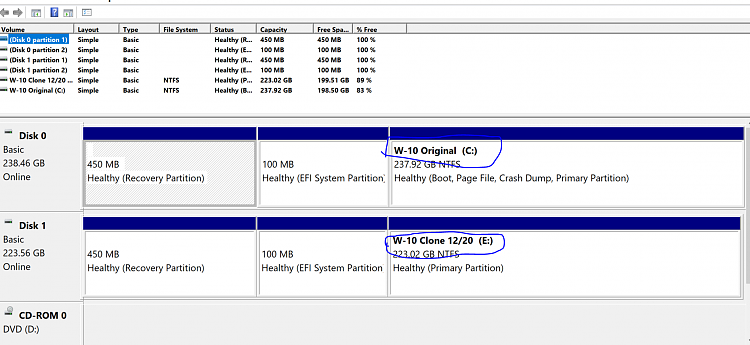New
#1
Trouble Assigning Drive Letters
Okay, I recently moved my complete MAME set to an external hd, which my computer designated "D."
I also backed up my computer to a separate external hd, which my computer designated as "K."
I want the backup hd to be "D" and the MAME hd to be something else.
I selected Disk Management from Win + x Power Menu, but I can't re-assign "D." (I think because it is already taken).
Is there a workaround for this?
I'm thinking I may have to plug in my HDs and juggling around the letters. That's the only thing I can think of. But is there a simpler way?


 Quote
Quote