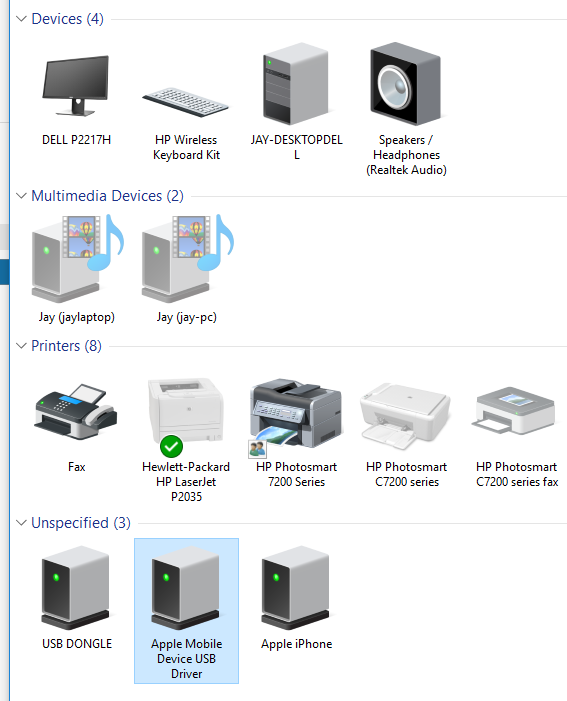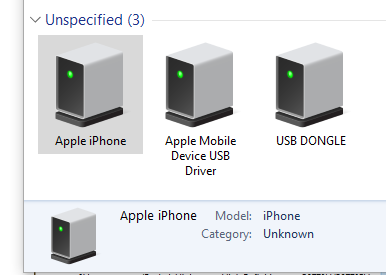New
#1
Windows makes iPhone keep asking to allow access...
Every time I connect my iPhone 8 iOS 11 to my Windows 10 desktop machine, the iPhone displays "Allow this device to access photos and videos?" with choices "Allow" and "Don't Allow".
Based on other forums' threads, I believe this is a Windows 10 issue. I have gone to Control Panel > Device Manager > Portable devices > Apple iPhone and chosen Update drivers and it says that the best drivers are already installed.
From Device Manager I uninstalled the iPhone and tried again with the same results.
This issue does not happen on my Win 7 machine.
Is there a way I can make Windows not ask to "Allow" every time I connect my iPhone?
Thank you


 Quote
Quote