New
#11
Toshiba External Hard Drive triggers NTI EZ on intial boot.
-
-
New #12
-
New #13
Yes, Disk Management protects what it regards as system partitions. You can delete it from a Command Prompt (Admin) with DISKPART. Option Two in this tutorial.
 https://www.tenforums.com/tutorials/96684-delete-volume-partition-windows-10-a.html#option2
https://www.tenforums.com/tutorials/96684-delete-volume-partition-windows-10-a.html#option2
Related Discussions

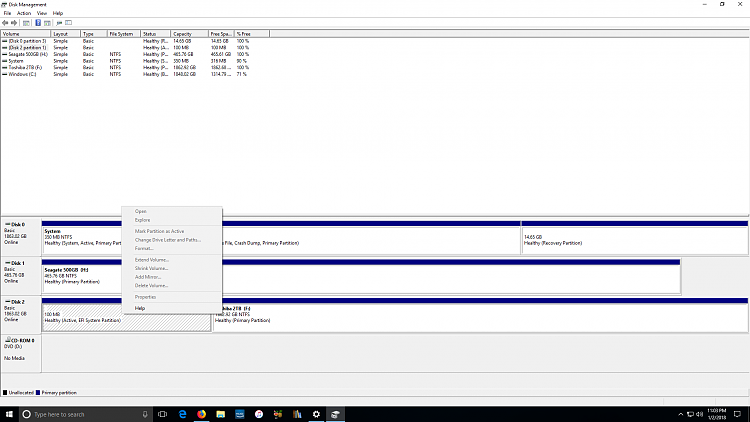

 Quote
Quote