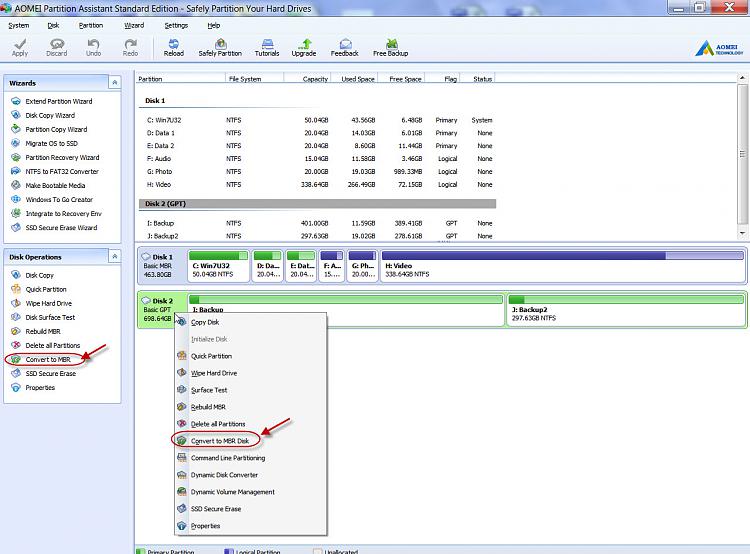New
#21
Hi there @cereberus
I have to disagree with your suggestion that it's pointless to have GPT drives if they are less than 2.2 TB -- on a laptop or typical machine you could be correct but remember if using MBR you can only have up to 4 primary partitions on Windows plus you can get into horrible screw ups with the hideous concept known as Logical Partitions. GPT which is based on the cocept of GUUIDS can have as many partitions as you want or need.
(With current GUUIDS there are more combinations than there are estimated seconds left until the end of the Universe -- never mind the lifetime of the Sun - probably another 5 Billion years or so --humans will have long since departed planet earth before then -- natural Sun warming as the Hydrogen gets burned up will make the planet uninhabitable anyway after around another 500 million years or so !!!).
There's no problem in having as many drives as possible as GPT - the only proviso if you have early hardware or running things like XP / W7 x86 on REAL hardware you can't boot from a GPT drive. On VM's you can set the boot to UEFI enabled even if the real (physical) machine boots from an MBR drive.
Cheers
jimbo
Last edited by jimbo45; 03 Jan 2018 at 13:37.


 Quote
Quote