New
#1
Dolby Home Theater v4 setup error - another PCEE product installed
-
-
New #2
Has any version been installed before in your system or now that you are installing?
-
New #3
yes i installed Dolby before and successfully using, i don't know what happened but suddenly those drivers are corrupted and gone from system tray icon and from programs and sound has been changed to "High definition Audio".
so now i am trying to install those again.
Few days back i installed Advanced System Care and cleaned my system, in that process i have deleted DriverStore folder as it popup with 12Gb space.
does this step caused in any way to corrupt my Dolby drivers?
-
New #4
Related Discussions

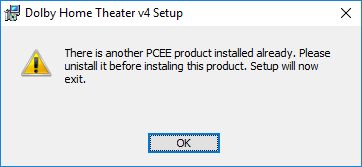

 Quote
Quote