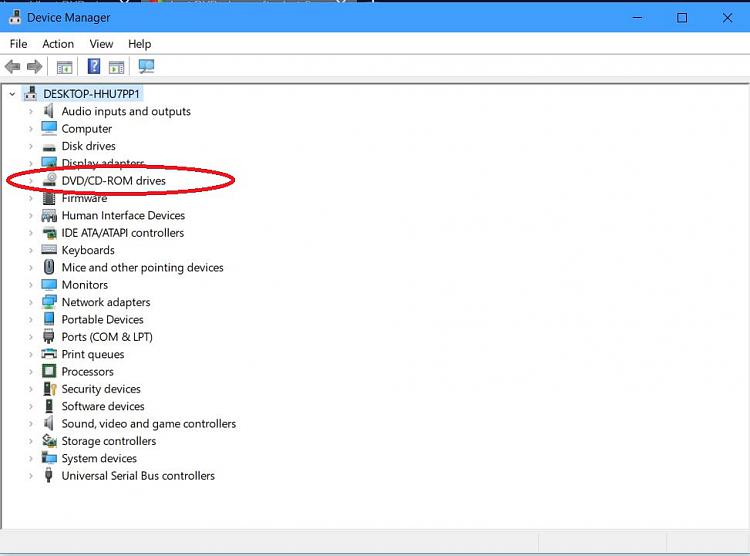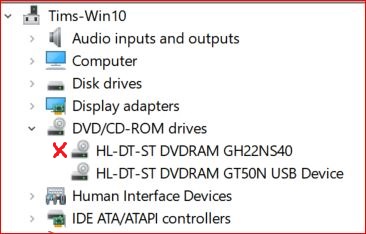New
#1
Lost DVD player after last Creators update
Have a Sata DVD player (HL-DT-ST DVDRAM GH22NS40 SCSI CdRom Device) that will not recognized cd's/dvd's after successful Fall Creators Update. The DVD is HL-DT-ST DVDRAM GH22NS40 SCSI CdRom Device.....working fine prior to update.
It is recognized in Windows and Windows Explorer...in Disk Manager and in Speccy (current version) readouts as present with no issues.
However...if I put a cd/dvd in the drive...Windows doesn't recognize it (the DVD itself - recognizes the drive the drive)...I can eject it automatically from Device Manager, etc and reinsert it...but Windows responds as if there is nothing in the drive....have tried numerous CD's and DVD's with same result...drive is there...physical cd/dvd is not ?
Any suggestions before I pop for a new DVD player...?
Thanks....TiminAz


 Quote
Quote