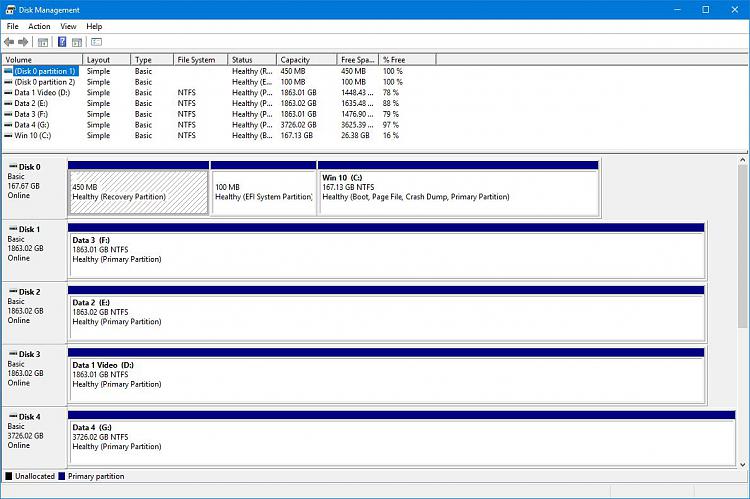New
#1
HDD Disappeared from File Explorer after upgrade to Ver 1709
One of my drives disappeared from the left hand side pane of file explorer (see image).
It is categorised as a removable disk like the other HDDs and I used the registry hack found here Add or Remove Duplicate Drives in Navigation Pane in Windows 10
I can see this is a recurring issue that started some years ago but the old fix seems not to work.
Any help would be appreciated.



 Quote
Quote