New
#21
In case anyone is still looking for a solution, I seem to have found one for 8.1 that seems to have worked on W10 for me over here.
All credits goes to whoever posted the answer to the problem.
Guys , i am also facing the exactly same problem for last 2 days...Hope u guys come up with a perfect solution...Waiting for the solution.Thanks in advance
Last edited by derekimo; 10 Aug 2015 at 22:16. Reason: Language
This is what worked for me.
I created a temporary second user account, checked that the lock screen personalization was working
then exported this entire key to the root of my drive.
I then went back to my original profile, deleted the same key above and imported the .reg file that I saved.Code:HKEY_CURRENT_USER\Software\Microsoft\Windows\CurrentVersion\Lock Screen
After that my images returned & I was able to change the lock screen and see the spotlight picture.
Last edited by Javaman; 13 Aug 2015 at 20:54.
I simply change one registry value -
Run/regedit/HKEY_LOCAL_MACHINE\Software\Policies\Microsoft\Windows\Personalization
right click NoLockScreen/Modify and set value data from 1 to 0/OK. Re-open Settings/Personalization. Done !
regedit screen and Lock Screen personalization screen before (grayed out) and after I reset value to 0 (I could choose and browse)
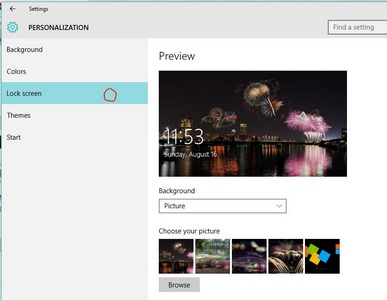
I tried many different things with the registry entries including creating a new user and using those. Also tried what wpmartins2803 mentioned...that value did not exist, but I added to try it anyway. Still no luck. I did somewhere along the line get the preview to load when I selected an image via browse, but it still did not function fully and no image in the "Choose your picture" part.
I tried the solution above, and it worked perfectly.
The link is:
Lockscreen issues on Windows 8.1 - Microsoft Community