New
#1
Windows Spotlight not showing at startup
Windows spotlight didn't work for me even after trying those fixes mentioned on numerous sites. tried reinstalling several times to get it work and failed.
and then i decided to not login to my online Microsoft account and stay with a offline account and that fixed the problem partially.
however now i can see the image change if i press Windows + L or lock my pc using start menu or go to settings.
but its shows the same default image from windows every time i turn on my PC
my router is connected and turned on at windows startup
Any help would be appreciated. thank you.


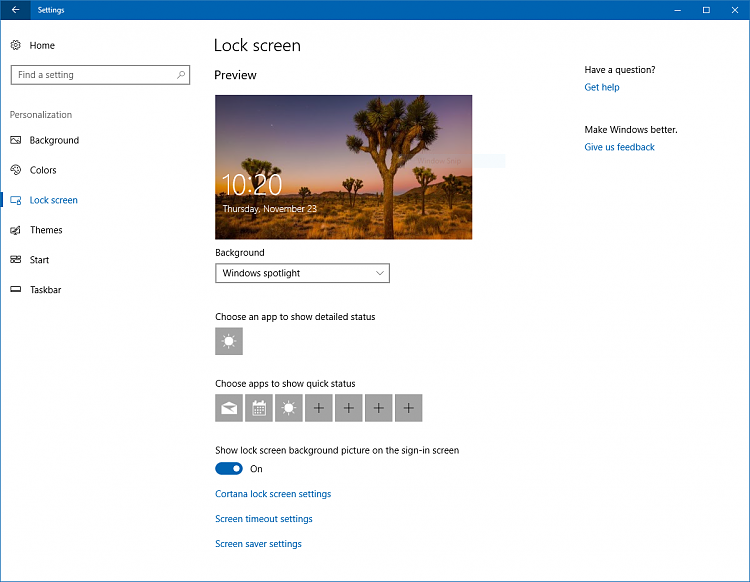

 Quote
Quote