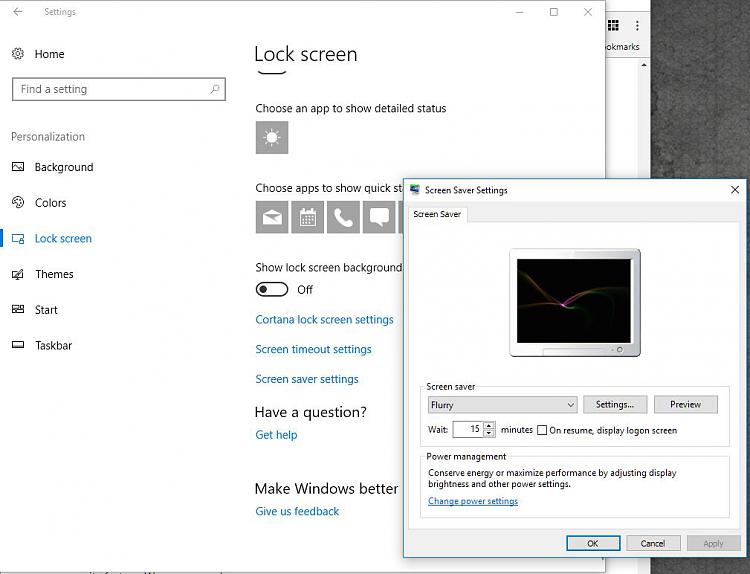New
#1
Screen Saver Settings - Mythical on my system?
How do I tailor the screendaver?
The instructions I've found say things like: "type screen saver in the taskbar search and click on the Change screen saver result which appears." but on my Windows 10 there seems to be no "Change Screen Saver".
Having typed "screen saver" into the taskbar, my only choice is to fiddle with the slideshow...
My system is reasonably up to date, bar the recent big update which won't install.


 Quote
Quote