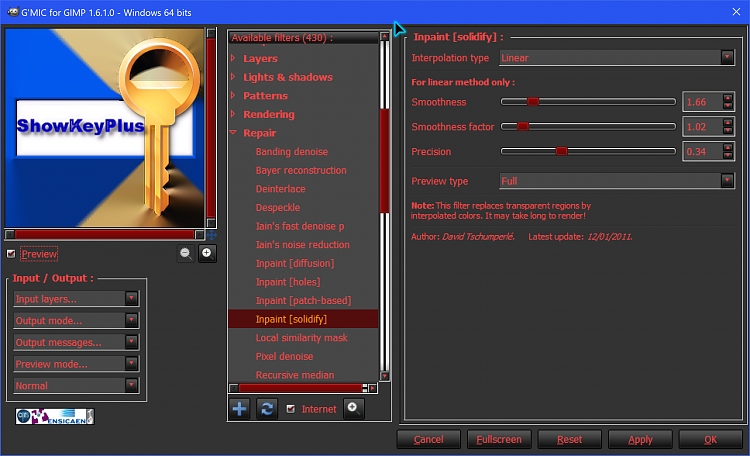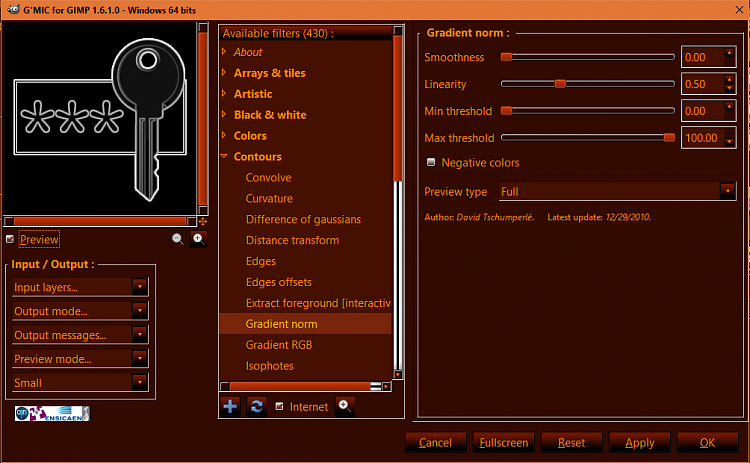New
#11
ShowKeyPlus UWP images
-
Computer Type: PC/Desktop
System Manufacturer/Model Number: Intel NUC
OS: Windows 11 Pro 64-bit
CPU: Intel i3-8109U
Motherboard: INTEL NUC
Memory: 16GB DDR4 @2400
Graphics Card: Intel Iris Plus Graphics 655
Sound Card: Realtek Audio
Monitor(s) Displays: LG-32ML600M
Screen Resolution: 1920x1080
Keyboard: Logitech Orion G610
Mouse: SteelSeries Rival 100 Red
PSU: 65W adapter
Hard Drives: INTEL SSDPEKNW512G8 + Samsung SSD 860 QVO 1TB
Internet Speed: Good enough
Browser: Chromium, Edge, Firefox
Antivirus: Windows Defender
Computer Type: PC/Desktop
System Manufacturer/Model Number: Custom Build
OS: Windows 10 Pro 64-bit
CPU: AMD Ryzen 7 1800X
Motherboard: MSI Mortar B350M
Memory: 32GB DDR4 @2666
Graphics Card: GYGABYTE AORUS Radeon RX580 8G
Sound Card: Realtek HD Audio
Monitor(s) Displays: Medion 27'
Screen Resolution: 1920x1080
Keyboard: Lenovo SK-8825(L)
Mouse: Good one, with cable / long tail
PSU: Corsair Builder CX550M
Case: Fractal Design Define Mini (Black)
Cooling: Noctua NH-D15S
Hard Drives: WD Black 3D NAND SSD 250 GB NVMe + 4x HDD WD Blue 500GB 2.5'
Internet Speed: N/A
Browser: Firefox
Antivirus: Windows Defender
-
New #12
OK Craig,
Here goes...
The initial icon was using Win7 looks. I found that key from prev post in Win7 imageres.
The good news is that Win10 has it's own revamped pack.
So I got the new key, you may like it or not + some asterisk and border enhancements:

You either wanna go with this or stick to this
or stick to this  Computer Type: PC/Desktop
Computer Type: PC/Desktop
System Manufacturer/Model Number: Intel NUC
OS: Windows 11 Pro 64-bit
CPU: Intel i3-8109U
Motherboard: INTEL NUC
Memory: 16GB DDR4 @2400
Graphics Card: Intel Iris Plus Graphics 655
Sound Card: Realtek Audio
Monitor(s) Displays: LG-32ML600M
Screen Resolution: 1920x1080
Keyboard: Logitech Orion G610
Mouse: SteelSeries Rival 100 Red
PSU: 65W adapter
Hard Drives: INTEL SSDPEKNW512G8 + Samsung SSD 860 QVO 1TB
Internet Speed: Good enough
Browser: Chromium, Edge, Firefox
Antivirus: Windows Defender
Computer Type: PC/Desktop
System Manufacturer/Model Number: Custom Build
OS: Windows 10 Pro 64-bit
CPU: AMD Ryzen 7 1800X
Motherboard: MSI Mortar B350M
Memory: 32GB DDR4 @2666
Graphics Card: GYGABYTE AORUS Radeon RX580 8G
Sound Card: Realtek HD Audio
Monitor(s) Displays: Medion 27'
Screen Resolution: 1920x1080
Keyboard: Lenovo SK-8825(L)
Mouse: Good one, with cable / long tail
PSU: Corsair Builder CX550M
Case: Fractal Design Define Mini (Black)
Cooling: Noctua NH-D15S
Hard Drives: WD Black 3D NAND SSD 250 GB NVMe + 4x HDD WD Blue 500GB 2.5'
Internet Speed: N/A
Browser: Firefox
Antivirus: Windows Defender
-
Computer Type: PC/Desktop
System Manufacturer/Model Number: ۞ΞЖ†ԘΜΞ۞
OS: Win11 Pro, Win10 Pro N, Win10 Home, Windows 8.1 Pro, Ubuntu
CPU: Intel Core i9 9900K
Motherboard: ASUS ROG Maximus X Hero
Memory: 32 GB Quad Kit, G.Skill Trident Z RGB Series schwarz, DDR4-3866, 18-19-19-39-2T
Graphics Card: ASUS GeForce RTX 3090 ROG Strix O24G, 24576 MB GDDR6X
Sound Card: (1) HD Webcam C270 (2) NVIDIA High Definition Audio (3) Realtek High Definition Audio
Monitor(s) Displays: BenQ BL2711U(4K) and a hp 27vx(1080p)
Keyboard: Trust GTX THURA
Mouse: Trust GTX 148
PSU: Corsair HX1000i High Performance ATX Power Supply 80+ Platinum
Case: Phanteks Enthoo Pro TG
Cooling: Thermaltake Floe Riing RGB TT Premium-Edition 360mm and 2x120 Phantek& Halo front, and 1x140 Phante
Hard Drives: C: Samsung 960 EVO NVMe M.2 SSD E: & O: Libraries & OneDrive-> Samsung 850 EVO 1TB D: Hyper-V VM's -> Samsung PM951 Client M.2 512Gb SSD G: System Images -> Samsung 860 Pro 2TB
Internet Speed: 25+/5+ (+usually faster)
Browser: Edge; Chrome
Antivirus: Windows Defender of course & Malwarebytes Anti-Exploit as an added layer between browser & OS
Other Info: Router: FRITZ!Box 7590 AX V2 Sound system: SHARP HT-SBW460 Dolby Atmos Soundbar Webcam: Logitech BRIO ULTRA HD PRO WEBCAM 4K webcam with HDR
Computer Type: PC/Desktop
System Manufacturer/Model Number: Hyper-V Virtual Machine
OS: Windows 10 Insider Build - Fast Ring
CPU: 8 Virtual Processors(8 threads)
Motherboard: N/A
Memory: 8192 MB - Dynamic Memory turned on
Screen Resolution: Being a VM, it depends what size I need at a given moment;)
Hard Drives: VM is on a separate internal SSD(Samsung 850 EVO SSD)
Browser: Edge, chrome
Antivirus: Defender
Other Info: Secure Boot enabled, All Integration Services are turned on, Enhanced Session Mode selected
-
Computer Type: PC/Desktop
System Manufacturer/Model Number: Intel NUC
OS: Windows 11 Pro 64-bit
CPU: Intel i3-8109U
Motherboard: INTEL NUC
Memory: 16GB DDR4 @2400
Graphics Card: Intel Iris Plus Graphics 655
Sound Card: Realtek Audio
Monitor(s) Displays: LG-32ML600M
Screen Resolution: 1920x1080
Keyboard: Logitech Orion G610
Mouse: SteelSeries Rival 100 Red
PSU: 65W adapter
Hard Drives: INTEL SSDPEKNW512G8 + Samsung SSD 860 QVO 1TB
Internet Speed: Good enough
Browser: Chromium, Edge, Firefox
Antivirus: Windows Defender
Computer Type: PC/Desktop
System Manufacturer/Model Number: Custom Build
OS: Windows 10 Pro 64-bit
CPU: AMD Ryzen 7 1800X
Motherboard: MSI Mortar B350M
Memory: 32GB DDR4 @2666
Graphics Card: GYGABYTE AORUS Radeon RX580 8G
Sound Card: Realtek HD Audio
Monitor(s) Displays: Medion 27'
Screen Resolution: 1920x1080
Keyboard: Lenovo SK-8825(L)
Mouse: Good one, with cable / long tail
PSU: Corsair Builder CX550M
Case: Fractal Design Define Mini (Black)
Cooling: Noctua NH-D15S
Hard Drives: WD Black 3D NAND SSD 250 GB NVMe + 4x HDD WD Blue 500GB 2.5'
Internet Speed: N/A
Browser: Firefox
Antivirus: Windows Defender
-
Computer Type: PC/Desktop
System Manufacturer/Model Number: Intel NUC
OS: Windows 11 Pro 64-bit
CPU: Intel i3-8109U
Motherboard: INTEL NUC
Memory: 16GB DDR4 @2400
Graphics Card: Intel Iris Plus Graphics 655
Sound Card: Realtek Audio
Monitor(s) Displays: LG-32ML600M
Screen Resolution: 1920x1080
Keyboard: Logitech Orion G610
Mouse: SteelSeries Rival 100 Red
PSU: 65W adapter
Hard Drives: INTEL SSDPEKNW512G8 + Samsung SSD 860 QVO 1TB
Internet Speed: Good enough
Browser: Chromium, Edge, Firefox
Antivirus: Windows Defender
Computer Type: PC/Desktop
System Manufacturer/Model Number: Custom Build
OS: Windows 10 Pro 64-bit
CPU: AMD Ryzen 7 1800X
Motherboard: MSI Mortar B350M
Memory: 32GB DDR4 @2666
Graphics Card: GYGABYTE AORUS Radeon RX580 8G
Sound Card: Realtek HD Audio
Monitor(s) Displays: Medion 27'
Screen Resolution: 1920x1080
Keyboard: Lenovo SK-8825(L)
Mouse: Good one, with cable / long tail
PSU: Corsair Builder CX550M
Case: Fractal Design Define Mini (Black)
Cooling: Noctua NH-D15S
Hard Drives: WD Black 3D NAND SSD 250 GB NVMe + 4x HDD WD Blue 500GB 2.5'
Internet Speed: N/A
Browser: Firefox
Antivirus: Windows Defender
-
Computer Type: PC/Desktop
System Manufacturer/Model Number: ۞ΞЖ†ԘΜΞ۞
OS: Win11 Pro, Win10 Pro N, Win10 Home, Windows 8.1 Pro, Ubuntu
CPU: Intel Core i9 9900K
Motherboard: ASUS ROG Maximus X Hero
Memory: 32 GB Quad Kit, G.Skill Trident Z RGB Series schwarz, DDR4-3866, 18-19-19-39-2T
Graphics Card: ASUS GeForce RTX 3090 ROG Strix O24G, 24576 MB GDDR6X
Sound Card: (1) HD Webcam C270 (2) NVIDIA High Definition Audio (3) Realtek High Definition Audio
Monitor(s) Displays: BenQ BL2711U(4K) and a hp 27vx(1080p)
Keyboard: Trust GTX THURA
Mouse: Trust GTX 148
PSU: Corsair HX1000i High Performance ATX Power Supply 80+ Platinum
Case: Phanteks Enthoo Pro TG
Cooling: Thermaltake Floe Riing RGB TT Premium-Edition 360mm and 2x120 Phantek& Halo front, and 1x140 Phante
Hard Drives: C: Samsung 960 EVO NVMe M.2 SSD E: & O: Libraries & OneDrive-> Samsung 850 EVO 1TB D: Hyper-V VM's -> Samsung PM951 Client M.2 512Gb SSD G: System Images -> Samsung 860 Pro 2TB
Internet Speed: 25+/5+ (+usually faster)
Browser: Edge; Chrome
Antivirus: Windows Defender of course & Malwarebytes Anti-Exploit as an added layer between browser & OS
Other Info: Router: FRITZ!Box 7590 AX V2 Sound system: SHARP HT-SBW460 Dolby Atmos Soundbar Webcam: Logitech BRIO ULTRA HD PRO WEBCAM 4K webcam with HDR
Computer Type: PC/Desktop
System Manufacturer/Model Number: Hyper-V Virtual Machine
OS: Windows 10 Insider Build - Fast Ring
CPU: 8 Virtual Processors(8 threads)
Motherboard: N/A
Memory: 8192 MB - Dynamic Memory turned on
Screen Resolution: Being a VM, it depends what size I need at a given moment;)
Hard Drives: VM is on a separate internal SSD(Samsung 850 EVO SSD)
Browser: Edge, chrome
Antivirus: Defender
Other Info: Secure Boot enabled, All Integration Services are turned on, Enhanced Session Mode selected
-
Computer Type: PC/Desktop
System Manufacturer/Model Number: Intel NUC
OS: Windows 11 Pro 64-bit
CPU: Intel i3-8109U
Motherboard: INTEL NUC
Memory: 16GB DDR4 @2400
Graphics Card: Intel Iris Plus Graphics 655
Sound Card: Realtek Audio
Monitor(s) Displays: LG-32ML600M
Screen Resolution: 1920x1080
Keyboard: Logitech Orion G610
Mouse: SteelSeries Rival 100 Red
PSU: 65W adapter
Hard Drives: INTEL SSDPEKNW512G8 + Samsung SSD 860 QVO 1TB
Internet Speed: Good enough
Browser: Chromium, Edge, Firefox
Antivirus: Windows Defender
Computer Type: PC/Desktop
System Manufacturer/Model Number: Custom Build
OS: Windows 10 Pro 64-bit
CPU: AMD Ryzen 7 1800X
Motherboard: MSI Mortar B350M
Memory: 32GB DDR4 @2666
Graphics Card: GYGABYTE AORUS Radeon RX580 8G
Sound Card: Realtek HD Audio
Monitor(s) Displays: Medion 27'
Screen Resolution: 1920x1080
Keyboard: Lenovo SK-8825(L)
Mouse: Good one, with cable / long tail
PSU: Corsair Builder CX550M
Case: Fractal Design Define Mini (Black)
Cooling: Noctua NH-D15S
Hard Drives: WD Black 3D NAND SSD 250 GB NVMe + 4x HDD WD Blue 500GB 2.5'
Internet Speed: N/A
Browser: Firefox
Antivirus: Windows Defender
-
Computer Type: PC/Desktop
System Manufacturer/Model Number: ۞ΞЖ†ԘΜΞ۞
OS: Win11 Pro, Win10 Pro N, Win10 Home, Windows 8.1 Pro, Ubuntu
CPU: Intel Core i9 9900K
Motherboard: ASUS ROG Maximus X Hero
Memory: 32 GB Quad Kit, G.Skill Trident Z RGB Series schwarz, DDR4-3866, 18-19-19-39-2T
Graphics Card: ASUS GeForce RTX 3090 ROG Strix O24G, 24576 MB GDDR6X
Sound Card: (1) HD Webcam C270 (2) NVIDIA High Definition Audio (3) Realtek High Definition Audio
Monitor(s) Displays: BenQ BL2711U(4K) and a hp 27vx(1080p)
Keyboard: Trust GTX THURA
Mouse: Trust GTX 148
PSU: Corsair HX1000i High Performance ATX Power Supply 80+ Platinum
Case: Phanteks Enthoo Pro TG
Cooling: Thermaltake Floe Riing RGB TT Premium-Edition 360mm and 2x120 Phantek& Halo front, and 1x140 Phante
Hard Drives: C: Samsung 960 EVO NVMe M.2 SSD E: & O: Libraries & OneDrive-> Samsung 850 EVO 1TB D: Hyper-V VM's -> Samsung PM951 Client M.2 512Gb SSD G: System Images -> Samsung 860 Pro 2TB
Internet Speed: 25+/5+ (+usually faster)
Browser: Edge; Chrome
Antivirus: Windows Defender of course & Malwarebytes Anti-Exploit as an added layer between browser & OS
Other Info: Router: FRITZ!Box 7590 AX V2 Sound system: SHARP HT-SBW460 Dolby Atmos Soundbar Webcam: Logitech BRIO ULTRA HD PRO WEBCAM 4K webcam with HDR
Computer Type: PC/Desktop
System Manufacturer/Model Number: Hyper-V Virtual Machine
OS: Windows 10 Insider Build - Fast Ring
CPU: 8 Virtual Processors(8 threads)
Motherboard: N/A
Memory: 8192 MB - Dynamic Memory turned on
Screen Resolution: Being a VM, it depends what size I need at a given moment;)
Hard Drives: VM is on a separate internal SSD(Samsung 850 EVO SSD)
Browser: Edge, chrome
Antivirus: Defender
Other Info: Secure Boot enabled, All Integration Services are turned on, Enhanced Session Mode selected
-
-
Computer Type: PC/Desktop
System Manufacturer/Model Number: Intel NUC
OS: Windows 11 Pro 64-bit
CPU: Intel i3-8109U
Motherboard: INTEL NUC
Memory: 16GB DDR4 @2400
Graphics Card: Intel Iris Plus Graphics 655
Sound Card: Realtek Audio
Monitor(s) Displays: LG-32ML600M
Screen Resolution: 1920x1080
Keyboard: Logitech Orion G610
Mouse: SteelSeries Rival 100 Red
PSU: 65W adapter
Hard Drives: INTEL SSDPEKNW512G8 + Samsung SSD 860 QVO 1TB
Internet Speed: Good enough
Browser: Chromium, Edge, Firefox
Antivirus: Windows Defender
Computer Type: PC/Desktop
System Manufacturer/Model Number: Custom Build
OS: Windows 10 Pro 64-bit
CPU: AMD Ryzen 7 1800X
Motherboard: MSI Mortar B350M
Memory: 32GB DDR4 @2666
Graphics Card: GYGABYTE AORUS Radeon RX580 8G
Sound Card: Realtek HD Audio
Monitor(s) Displays: Medion 27'
Screen Resolution: 1920x1080
Keyboard: Lenovo SK-8825(L)
Mouse: Good one, with cable / long tail
PSU: Corsair Builder CX550M
Case: Fractal Design Define Mini (Black)
Cooling: Noctua NH-D15S
Hard Drives: WD Black 3D NAND SSD 250 GB NVMe + 4x HDD WD Blue 500GB 2.5'
Internet Speed: N/A
Browser: Firefox
Antivirus: Windows Defender
-
Computer Type: PC/Desktop
System Manufacturer/Model Number: Intel NUC
OS: Windows 11 Pro 64-bit
CPU: Intel i3-8109U
Motherboard: INTEL NUC
Memory: 16GB DDR4 @2400
Graphics Card: Intel Iris Plus Graphics 655
Sound Card: Realtek Audio
Monitor(s) Displays: LG-32ML600M
Screen Resolution: 1920x1080
Keyboard: Logitech Orion G610
Mouse: SteelSeries Rival 100 Red
PSU: 65W adapter
Hard Drives: INTEL SSDPEKNW512G8 + Samsung SSD 860 QVO 1TB
Internet Speed: Good enough
Browser: Chromium, Edge, Firefox
Antivirus: Windows Defender
Computer Type: PC/Desktop
System Manufacturer/Model Number: Custom Build
OS: Windows 10 Pro 64-bit
CPU: AMD Ryzen 7 1800X
Motherboard: MSI Mortar B350M
Memory: 32GB DDR4 @2666
Graphics Card: GYGABYTE AORUS Radeon RX580 8G
Sound Card: Realtek HD Audio
Monitor(s) Displays: Medion 27'
Screen Resolution: 1920x1080
Keyboard: Lenovo SK-8825(L)
Mouse: Good one, with cable / long tail
PSU: Corsair Builder CX550M
Case: Fractal Design Define Mini (Black)
Cooling: Noctua NH-D15S
Hard Drives: WD Black 3D NAND SSD 250 GB NVMe + 4x HDD WD Blue 500GB 2.5'
Internet Speed: N/A
Browser: Firefox
Antivirus: Windows Defender
Related Discussions
Google Images lets users search for images online using images, by sending them from the PC to its page. They call it reverse image search, and I found this on the forum here: Reverse Image Search from desktop ? ( Productivity ) Solved - Windows 10...
Find your Windows product key with ShowKeyPlus.
Applies to Windows 7, 8 and 10
If you purchased Windows from an authorized retailer, the product key will only show as the Installed key. This applies to OEM System Builder keys as well.
...
I like getting a new Spotlight Background image on my lock screen. But most of the time, when I start or restart the PC, the lock screen image goes back to a stored image that Microsoft installed.
How can I keep the lock screen and sign-in screen...
I recently downgraded my system from Windows 10 Pro to Windows 10 Home Single Language. I used the default product key to upgrade from Home to Pro. How do I remove that from my system?



 Quote
Quote