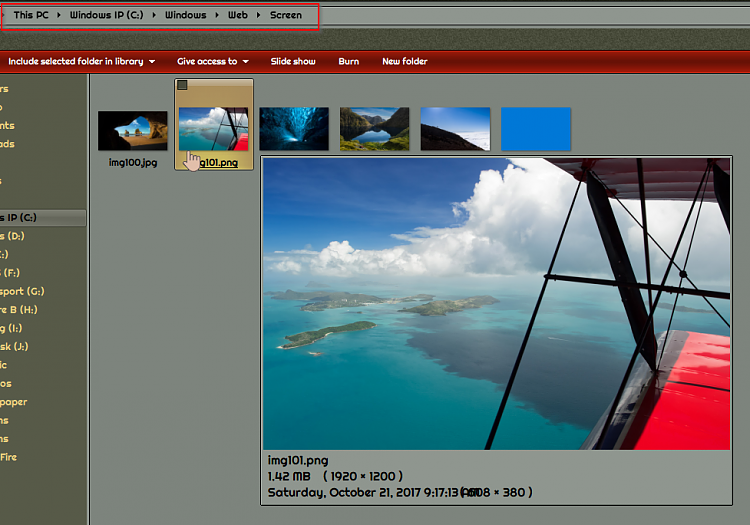New
#41
Simrick - Not Windows Spotlight. They're just the stock photos (at least default/stock on my system) That are visible when you select Personalization/Lock Screen.
Hi Edwin -
Well, that's part of the problem. I don't know how to identify it for you. All you can see are the pictures. I guess I could take a screen shot, but selecting Browse does not take me to the folder where those pictures are. Quite frustrating.
AndreTen - Not sure what you mean exactly. Are you suggesting that if I tried Windows Spotlight that somehow I'd be able to find and select the single picture I want to use? As I understand the Spotlight feature, it picks a picture from a rotating group that Bing discovers. Not sure about that.
Again so we're clear - this worked fine before the latest major Windows Update to Build 16299. My sign-in and lock screen screenshots were identical and that's what I want. The particular picture I want is still my lock screen. The sign-in screen picture has changed to something else.


 Quote
Quote