New
#1
Speeding up (not turning off) Windows animations (closing/minimizing)
Hi all,
I have been googling on occasion to find a register tweak (or some other windows tweak) to increase the speed of the Windows UI animation, instead of *disabling it*. When turned off it's snappy and all, but it's not a nice experience.
*Example of disabling animation*
I know off the menu speed tweak ->HKEY_CURRENT_USER\Control Panel\Desktop\MenuShowDelay ..
And now i can't help but wonder if there's a similar way to tweak the other animations in windows.
Any tip would be appreciated

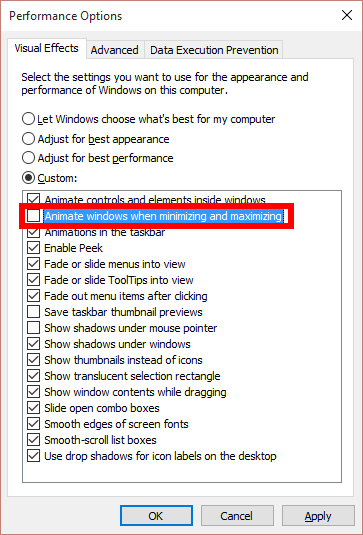


 Quote
Quote
