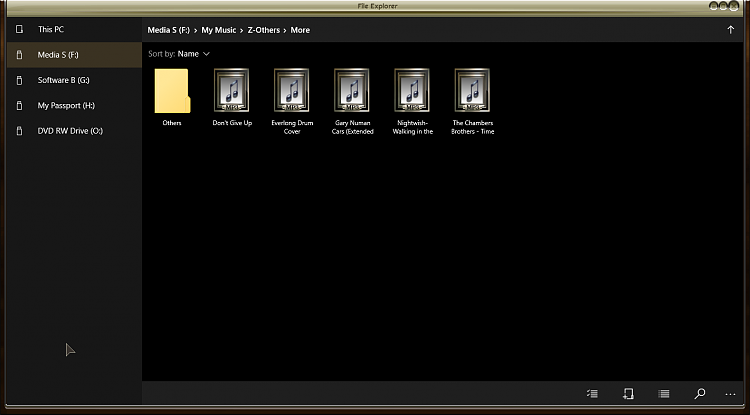New
#1
Changing file explorer background for windows 10 ofc
Hello everyone. I'm sure this has been asked a 1001 times lol... but no one seems to have the answer. So this is my last stop until I just deal with it. I'd like to change the file explorer window to a darker color along with the REST of the default DARK theme windows 10 has. I've watched a lot of videos where it just changes the everything BUT the file explorer window. I DO NOT wish to use a 3rd party program, however.. if there IS a way to edit the registry (the ways i've seen do not affect the file explorer) i'm completely fine with editing said registry. If nothing can be done then.. oh well lol. Figured id at least try here.


 Quote
Quote
 . Thanks!
. Thanks!