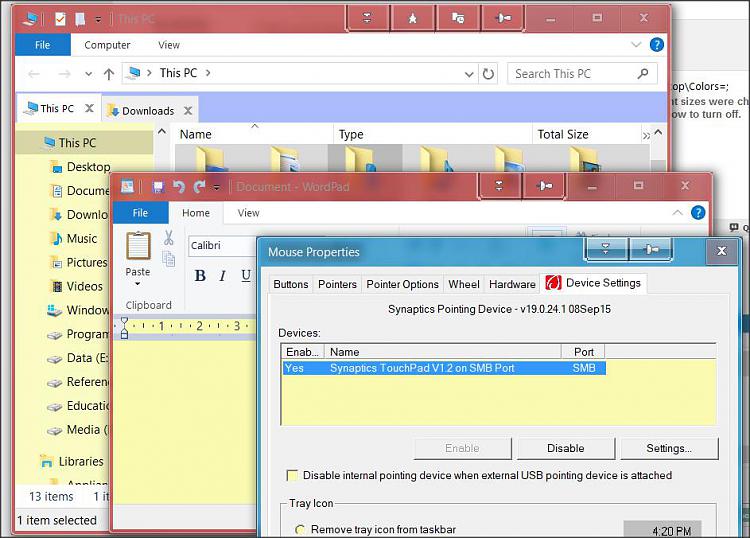New
#1
Registry Settings Revert after Reboot
Because the advanced appearance settings in win10 were omitted I manually tweaked the registry. After log off or reboot they (the registry) assume the default state. Now I'm pretty desperate and in fragile mental condition. But I'm here now and know that You'll came up with a solution. P.S. Please forgive my unbearable use of english article.


 Quote
Quote