New
#11
Setting up Taskbar Toolbars
Added 15th July 2020 -
I have subsumed these instructions within
Taskbar Toolbars - Creating and naming, customising, moving [post #20] - TenForumsTutorials
and it is that post that will, in future, be maintained.
John,
See Add Taskbar Toolbars - TenForumsTutorial
If, like me, you prefer the TaskBar Toolbars to be on the left-hand side next to the Start button then see also Taskbar Toolbars - my drag them to the left ditty - TenForums
I can talk you through any aspect that is not explained well enough for you.
Just to start you off,
1 Create a folder called Menus in any convenient location [you can call it anything else you prefer but Menus is the shortest meaningful name I could think of],
2 Copy any shortcut you want into it.
3 In the Menus folder, create a subfolder and copy any shortcut you want into that as well.
4 Right click on the TaskBar, select Toolbars ... , New toolbar ... then browse to Menus & select it.
5 It appears when you click on the >> next to the word Menus on your Taskbar and you can hover the cursor over the subfolder to see that it flies out XP-style [which I find particularly handy].
6 You can now add any shortcuts you want to applications, scripts, specific folders or specific files and can arrange them in subfolders that help you find them easily. My video tools subfolder, just by way of example, contains shortcuts to the applications, batch files, powershell scripts, documents, folders that I use when tidying up my TV recordings.
Denis
Last edited by Try3; 15 Jul 2020 at 06:11.

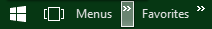

 Quote
Quote