New
#11
Thank you very much, Cliff. I have downloaded and unblocked it. I also made a new Restore Point.
Question: Does this batch file return everything to "plain vanilla"...original MS version before Winaero?
Thank you very much, Cliff. I have downloaded and unblocked it. I also made a new Restore Point.
Question: Does this batch file return everything to "plain vanilla"...original MS version before Winaero?
Not everything, but it makes fixes to any changes in System32 and SysWOW64, that some use for tweaking & customizing Windows. It also repairs broken Windows files by using a new original copy(downloaded from Microsoft). And it cleans up the component store(WinSxS folder)..
Hello Cliff...
Ran your batch file. Elevated Command reported that it "completed successfully".
Shut Down, then a Cold Boot.
Only change was that Avast stopped working, then said it couldn't find me as a user, then finally permitted me to change PW and now seems to be okay again.
No change to sites with Google Chrome.
Google Chrome is up to date
Version 61.0.3163.91 (Official Build) (64-bit)
I was thinking of changing my default browser back to Firefox, but this new edition inserts 4 ads in this TenForums page, so I still want to get Chrome to be readable again. Type is faded out, not sharp. Even Bold is anemic. Thanks for your help and sticking with me on this.
Also, Cliff, your previous suggestions seem to have resolved the font clarity issues in menus and other text in docs, spreadsheets, etc...DANKE!
Last edited by Florida Rene; 15 Sep 2017 at 10:14.
Yes, Cliff...I have the same CUSTOMIZE FONTS settings as in your image above.
I checked on your thought about Reset, and found this caution: "settings like fonts or accessibility won't be deleted."
I have never needed to try it in all these years��, thanks for the info.
Sorry, I'm running out of ideas.
If something comes to mind, I'll post again.
The last thing I can think of, is if you can adjust for single programs(other than games) on your graphics card, try setting the antialiasing setting, and color settings.
I have a NVIDIA GTX 1080, and can set for each individual program if I want:
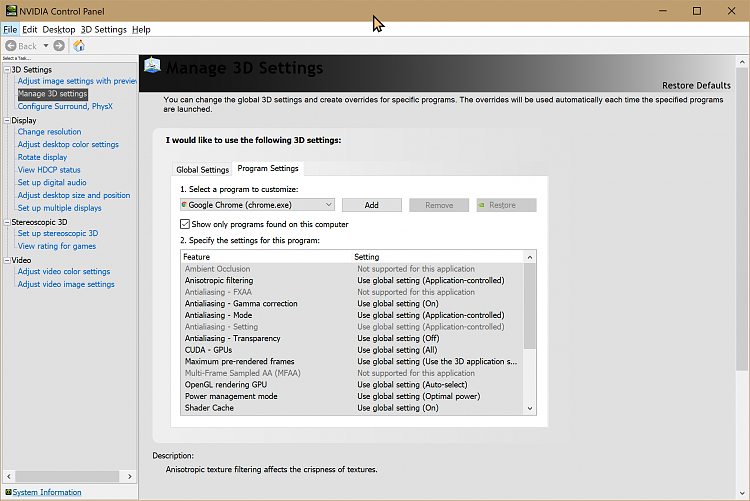
Thank you, Cliff. I tried Nvidia settings previously with no apparent changes on screen, but just went back over them...and...nothing new.