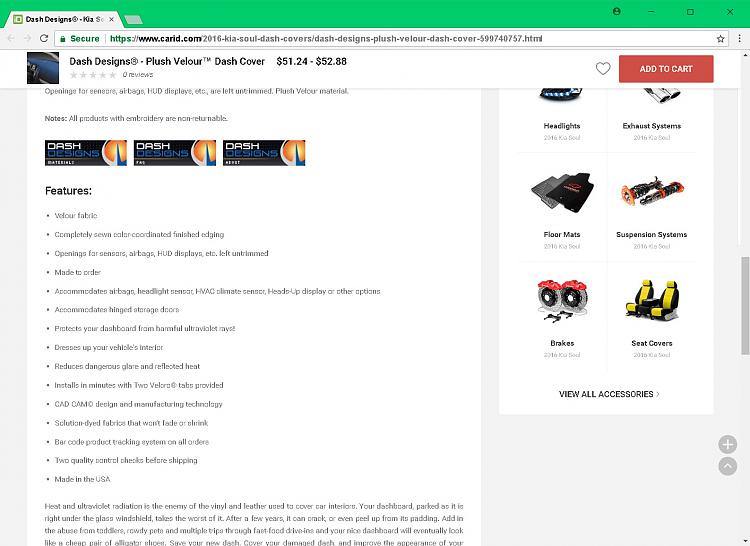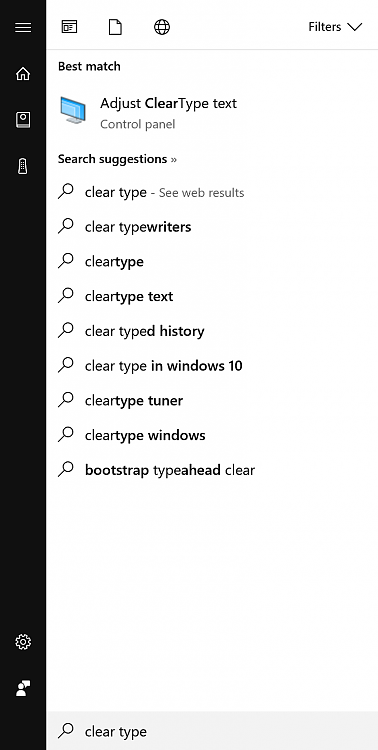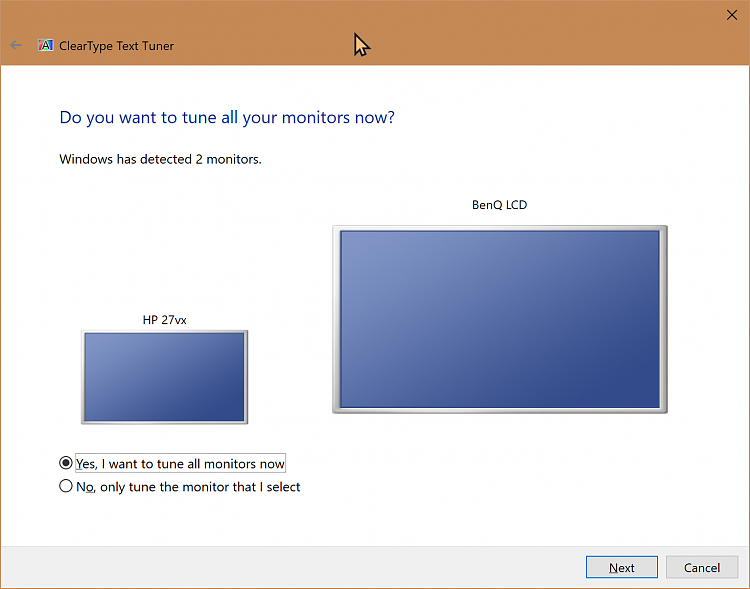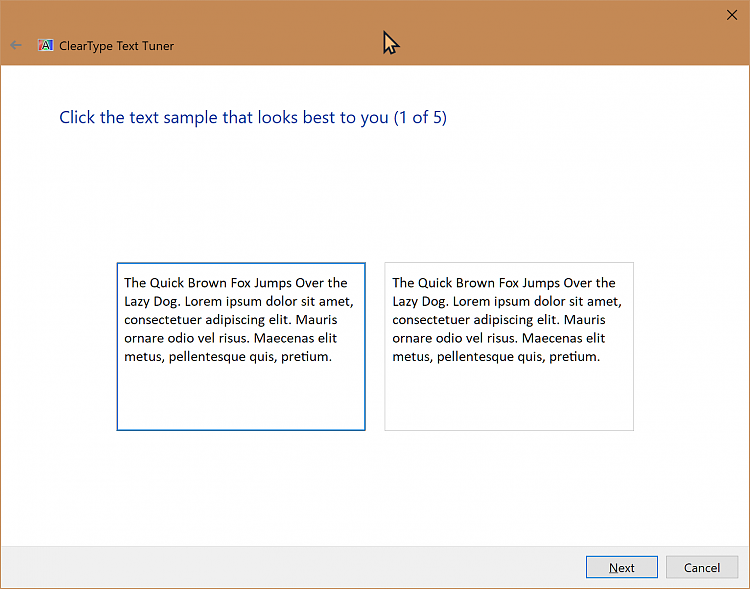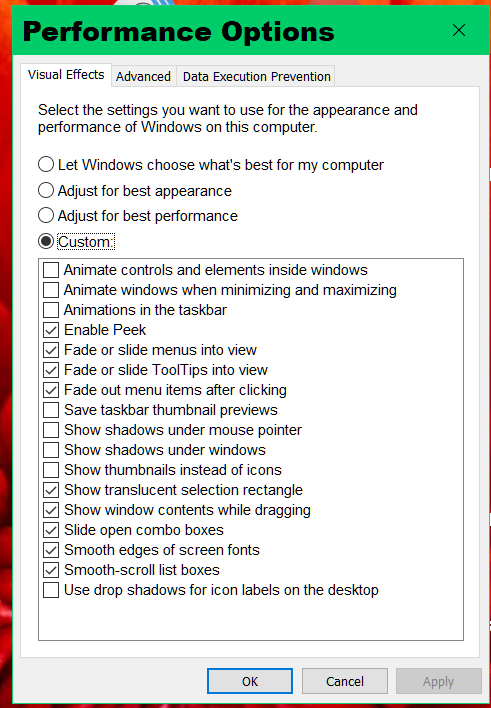New
#1
Can't Read Many Web Pages
In tweaking to increase performance speed, I must have done something awful because now I can't read the text on many web pages (see TenForums sample of page 5 of this forum below).
Can't find a way to change it back to good old days. I'd greatly appreciate some tips to correct my mis-deeds. Thanks.
Oops, this posting also has "decaying" type.


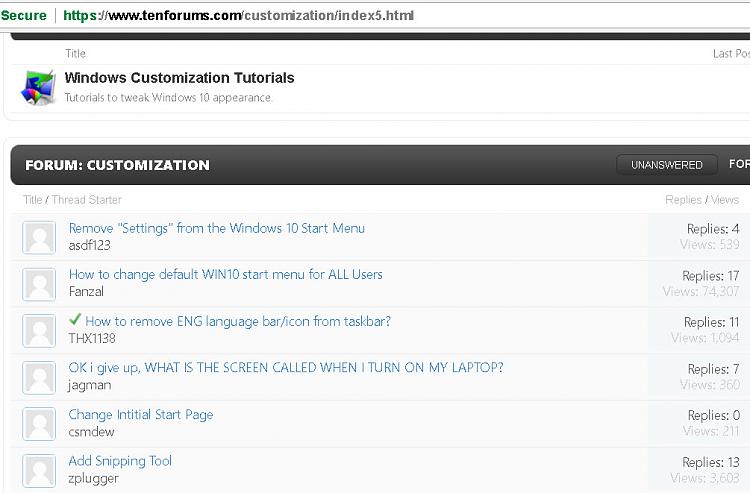

 Quote
Quote