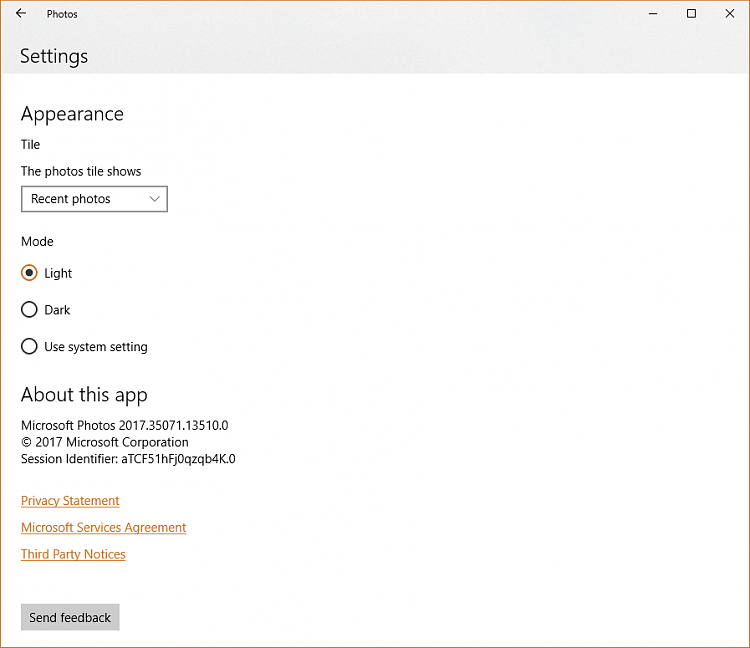New
#1
How To Change Windows 10 Photos Background Color?
When you double click on any image in Windows 10, Windows Photos displays the image, but it's around a black background, which doesn't go with the theme of my computer at all, and I work with images a lot. It's not appealing at all to me, and I wish people could choose a color that matches their personal tastes, since people view images a lot. Maybe Windows can make it the user's custom Windows color eventually? Is there a way to change it?


 Quote
Quote