New
#1
Remove "Settings" from the Windows 10 Start Menu
Has anyone been able to remove "Settings" from the Windows 10 Start Menu?
Has anyone been able to remove "Settings" from the Windows 10 Start Menu?
Hi,
Have you tried manually removing it?
Steps:
Click Start followed by Settings
Under Settings choose Personalisation
Under Personalisation, select Start from the Menu on the left hand side
At the bottom should be a blue link saying "Choose Which Folders Appear on Start" > Select this (see below)
Under this menu you should see that Settings is enabled by default, simple disable it
Let me know how you get on
Thanks :)
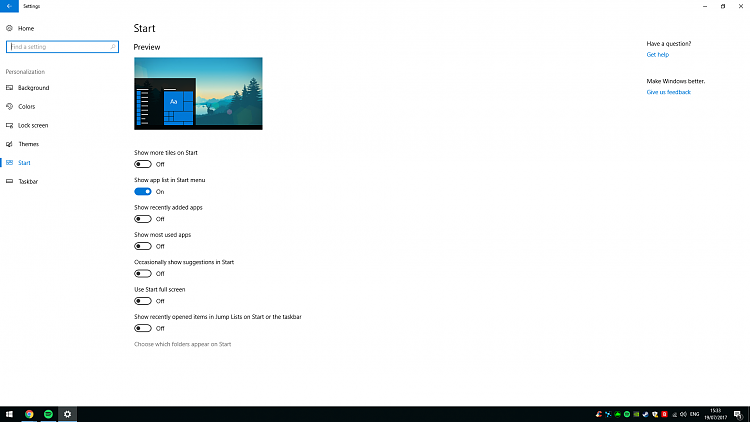
Yes, but it removes it only from the "sidebar" in Start Menu, not the Application list.
Go to C:\ProgramData\Microsoft\Windows\Start Menu\Programs and you should find it there then delete it but save a copy of the shortcut in case you want it back