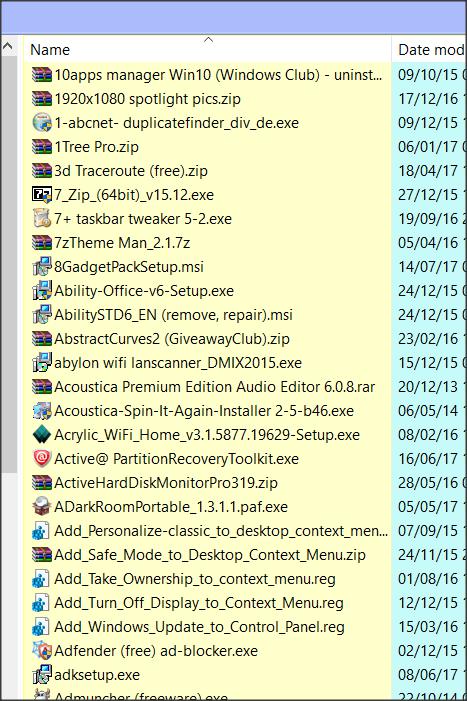New
#1
Is there a way to make Win 10 Win Explorer to look like Win 7?l
Win 10 is extremely complicated. It can do lots of things but easy, fast, uncomplicated it is not, when all you want to do is control your file systems it is complicated.
Depending on what you hit, different LOOKS of the MENUS comes up making it hard and time consuming and who knows, next release could be a new design and then another month to learn THAT one.
One thing is, right window of the files, they are sorted/grouped I want ONE big list of files NOT grouped/separated. Some options of the menu, i think QUICK ACCESS can not turn off, right clik from showing: things like DELETE, RENAME.... waste of my time.
90% i want to copy, cut, rename, choose the program to open a file.
Anyone? Can it be made to look like the CLASSIC EXPLORER? Fast and simple? Or has anyone have an old one to run on Win 10?
,


 Quote
Quote