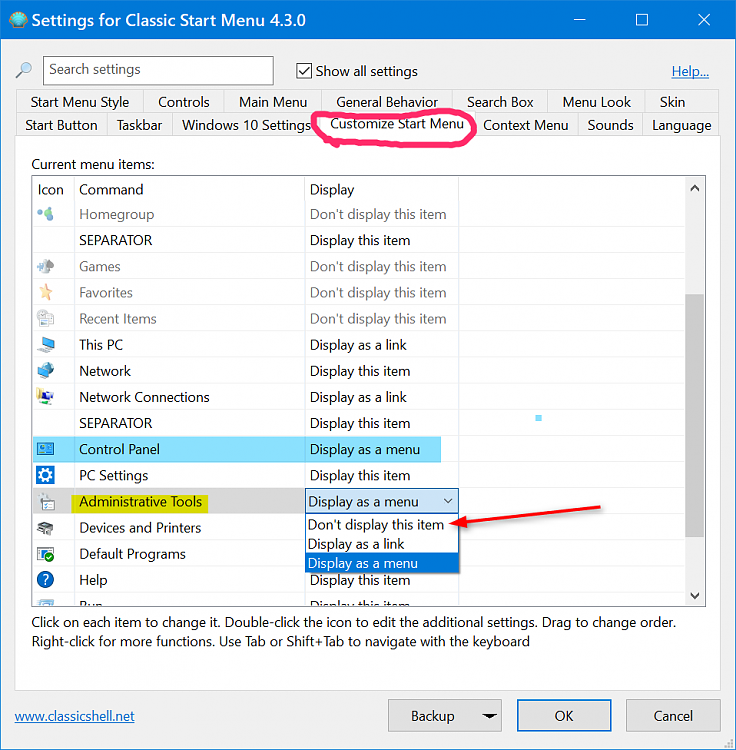New
#1
Hiding administrative tools folder from "all programs" in classic shel
and/or in windows 10 in general.
Im sure this is possible, just beyond me by a little bit. I use Link-shell extension which shows the files in the start menu being hardlinked to the ones in the control panel.
what Im attempting to do is delete/hide administrative tools from my start menu, but still hvae it appear and be accessible via the control panel.
Any takers?


 Quote
Quote