New
#11
Hiding administrative tools folder from "all programs" in classic shel
-
-
New #12
You have to click "all programs" for the folder view. It's the folder there I'm trying to hide without altering the one your showing.
-
-
New #14
yea i just tried it w/ cascading to see if something could be cobbled together. No bueno. Seems like the hard-link that ties those two areas together needs to be somehow broken for it to work.
I can delete ease of access or any other windows folder and access it inside control panel still with no problems, but doing so w/ administrative tools is a no go.
Appreciate the effort though :) One of those things ill have to live with at least for now.
-
-
New #16
Lol nah I'm super OCD. Stuff like this will eat at me and I'll revisit it time and time again.
Right now random pcs not seeing each other under network takes priority anyways . This is cosmetic, that's quality of life lol
. This is cosmetic, that's quality of life lol
Related Discussions




 Quote
Quote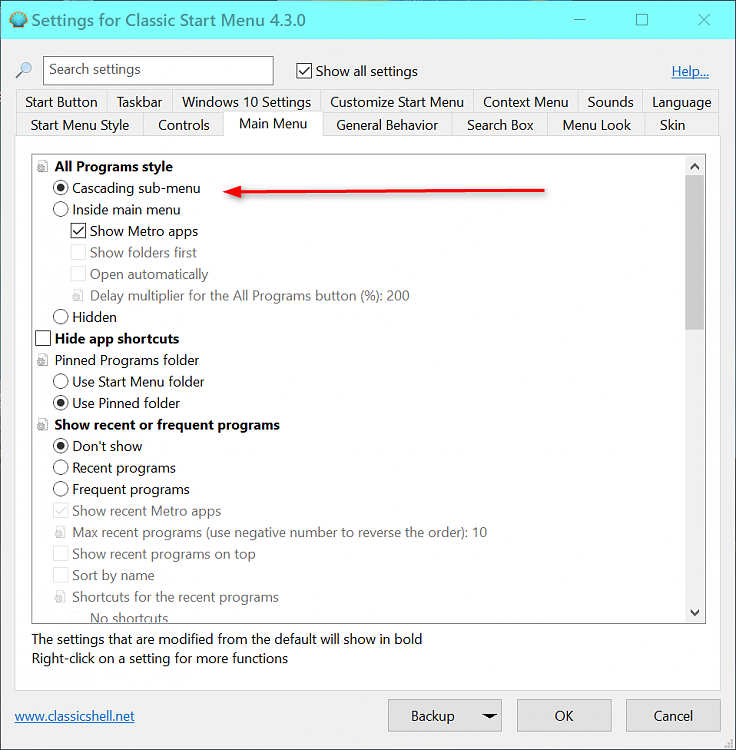
 for trying! Bet you won't give up, either.....
for trying! Bet you won't give up, either.....
