New
#1
Custom Start menu not displaying correctly
I have created the below start menu layout to deploy to my freshly imaged Win 10 1703 Enterprise systems through group policy but for some reason not all of the icons display correctly. Also to add to this headache if I log into different machines or use a different user account not all of the same icons appear to be missing.
I hope that someone can assist me with this issue or has experienced the same problem.
I have attached my start layout XML file.
Here is a screenshot of a layout that is working properly under my admin account:
Under another admin account they see the following on the same system that is displaying correctly under my account.
And finally this is a completely different system that is using my admin account.
Thank you in advance for any help you might be able to provide me.
-Eric

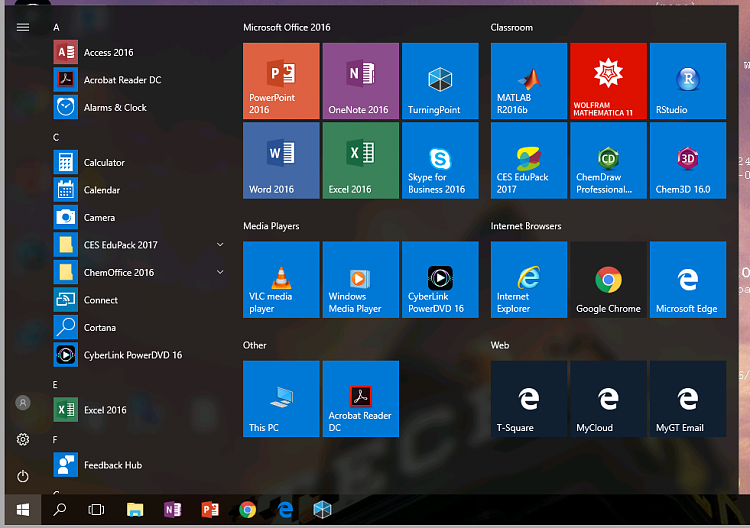



 Quote
Quote

