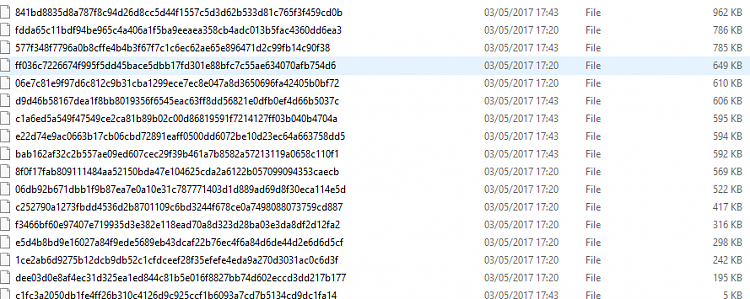New
#21
Yes each file (long random name with no extension) is an image. Do not mess with the files in the Assets folder (you might break Spotlight). It's safe to copy one (or all) to another folder, give it a .jpg extension, then you can see it.


 Quote
Quote