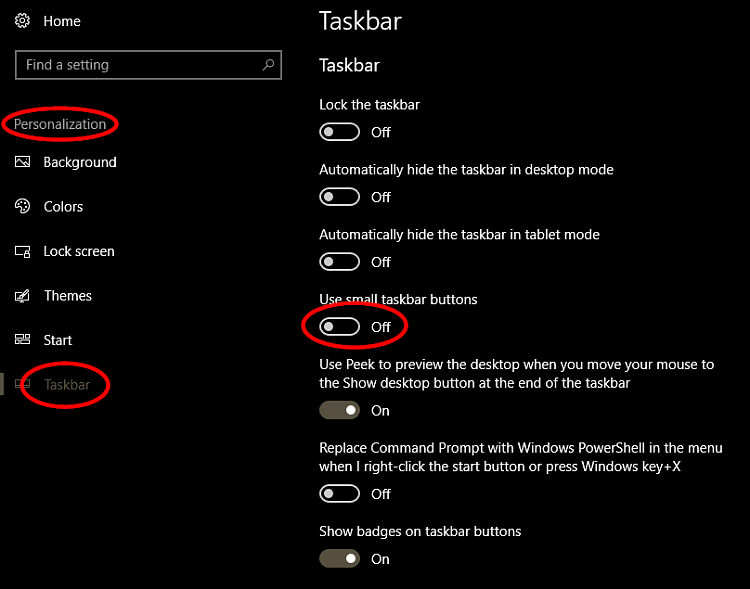New
#11
No it does not change after restart, as I noticed lately its very random, but because I keep working I do not notice date missing until I really check the time, majority of the time the date is there, don't know when it disappears or what causes it to disappear, I really did not mess with any settings.
Because I use more shortcuts could be some short cut causes it to go away unknowingly, just guessing..


 Quote
Quote