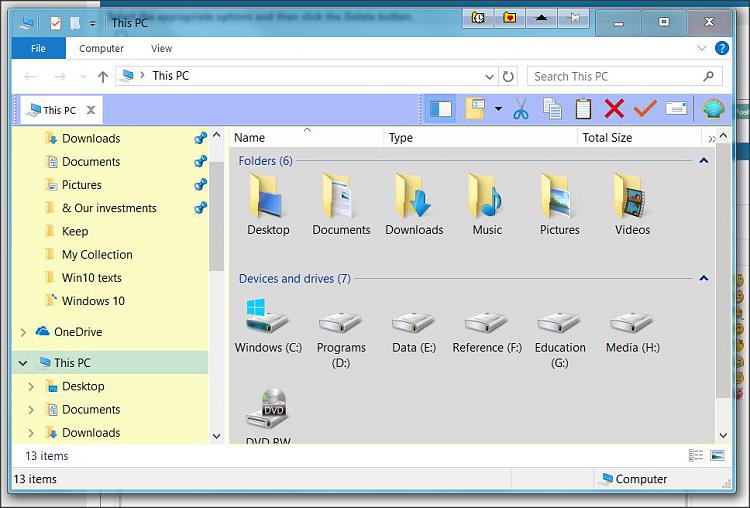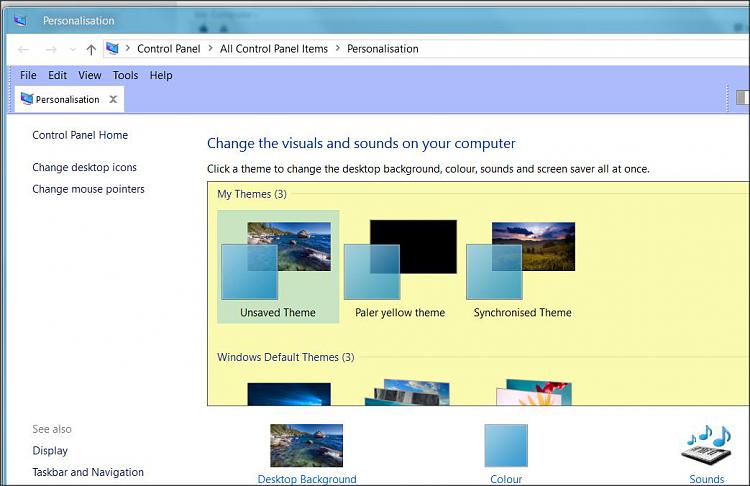New
#1
How find all the desktop appearance items like Windows XP
I have Windows 10 Pro, 64-bit.
I'm hoping someone can help with this. In Windows XP, I was able to completely modify all types of settings. In Windows 10, thanks to a previous thread, I was able to find a lot of them in Win 10, by going to Start/Run & using "rundll32.exe shell32.dll,Control_RunDLL desk.cpl,Advanced,@Advanced".
However, it doesn't cover all the things that Windows XP had AND I was easily able to save my settings as a theme in Windows XP.
1. Can someone please tell me where I can find additional settings in Windows 10?
2. Once I make changes, is there an easy way to save all the changes as a theme that I can name?
I've attached 2 screenshots: one of the items in Windows XP & one of Windows 10. So I'm looking for the place to make changes that aren't covered in the attached Windows 10 png.
Thank you in advance,




 Quote
Quote