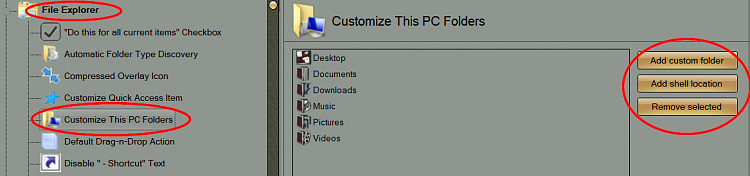New
#1
Adding Custom Folders To 'This PC'
Hello everyone,
I am aware of the Quick access menu but I disabled it, I want to add a folder to the 'This PC' drop down that is not a folder by default. I forget how I did it in Win7, I think I renamed a default folder I was not using but I do not think I can do that this time. Any ideas?
Thanks


 Quote
Quote