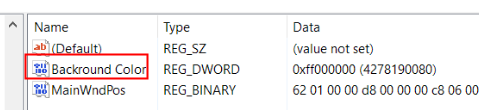New
#1
Change Windows Photo Viewer Background Color
I would like to change the default background color in the Windows Photo Viewer program, not the new app, the original Photo Viewer. I have tried the registry key fix but it does not seem to work with Windows 10.
(Create new DWORD 32bit value in HKEY_CURRENT_USER\Software\Microsoft\Windows Photo Viewer\Viewer)
Has anyone figured out how to do this in Windows 10?
Thanks!


 Quote
Quote