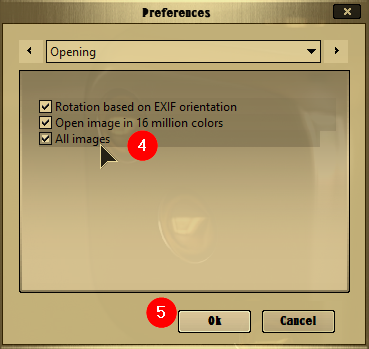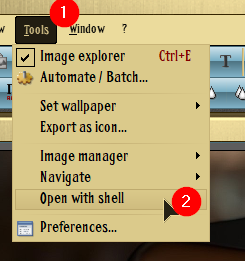New
#1
Photo cropping
For years in W7 I have used Photofiltre for quick and simple cropping of photos etc. It was easy and without the drama and fanfare of Picasa and it didn't leave bits all over afterwards.
I have just installed Photofiltre onto my new W10 pc and although it shows in my new Start menu, when I right click on the photo to be worked on, Photofiltre doesn't appear among the choice of programmes to select from. It doesn't recognise the name when I type it in.
Is there something I have missed - does the new prog have to be somhow 'kick-started' from the Start menu?
Thanks for the help.


 Quote
Quote