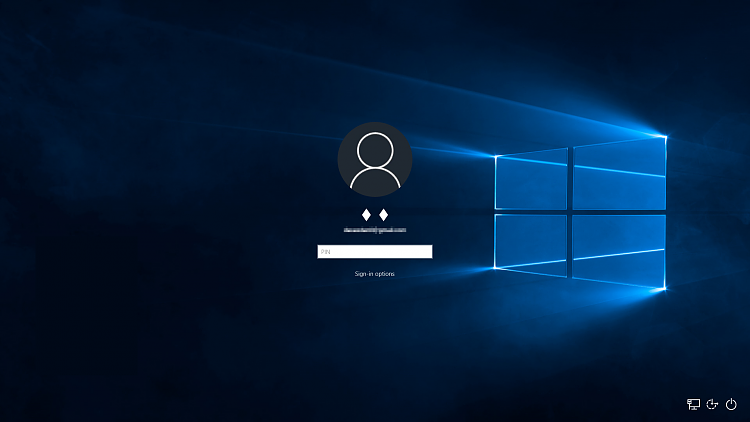New
#1
How do i remove the Hero wallpaper on the login screen in Build 10162?
The new build of windows 10 now comes with the Hero wallpaper shown behind the logon screen. What I would like is for this to be removed/disabled to return it to the traditional blue screen only.
Does anyone know of a way to do this?
Thanks
Luke


 Quote
Quote