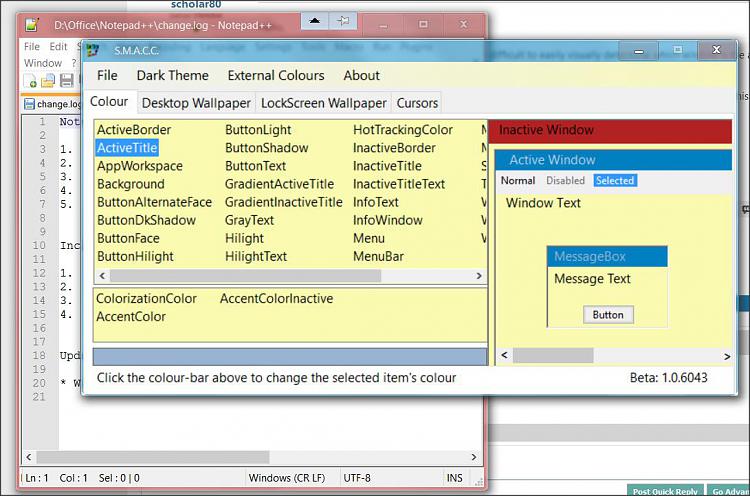New
#1
Setting a consistent active window color?
Hello,
One of my pet peeves with Win10 is that it is often difficult to easily visually determine which window is the active one. I have encountered instances where the active one was not the top-most window.
I have seen and followed some of the guides for specifying a color for the active window. Unfortunately, this color is not applied to windows of all applications, which causes even more confusion.
Is there a way to have a consistent visual indicator of the active window?
Thanks


 Quote
Quote