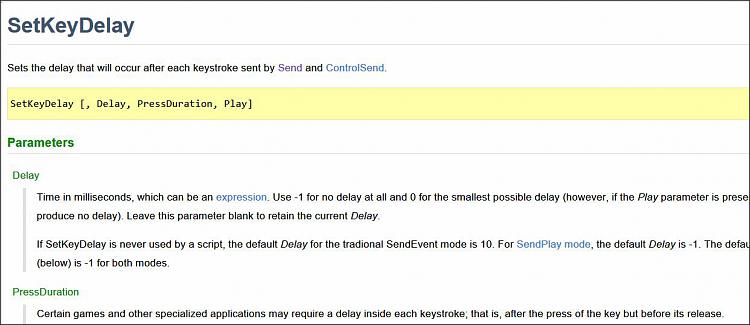New
#1
Help creating a custom shortcut action for specific magnifier levels?
I am looking for a way to create a custom "string" of actions that I can assign to a keyboard shortcut. I am aware of certain programs that allow me to set a shortcut key (though I do not completely know how to use them), but is there a possibility to set a string of actions?
I want to make my magnifier tool zoom in to a specific level without having to hit "WIN - +" multiple times to get it there. I usually have it set to %200, but I would like to set a command that, in one keystroke, will make it zoom to %400.
I am aware that I can set the amount of the magnifier tool, but this would be the problem.
If I set its zoom amount to 200%, and I am on %200, it will send me directly to %400 with only one keystroke. However, if I zoom out to return to the standard %100 desktop view, the next time I hit the zoom-in key, I will wind up on %300, not %200. When I try to reach %400, it will become %500 again.
Could somebody help me understand the programs I will need and how to perform this action. I want it to be set so that it could zoom to a fixed %400 on the hit of that key. Not add anything additional, just set it straight to %400, no matter what my zoom size is. Just like how hitting ctrl+0 sets Internet Explorer 11 back to its default zoom.
What do you think, is it something that could be done somehow?


 Quote
Quote