New
#1531
Windows 10 Themes created by Ten Forums members
-
-
New #1532
No big deal Cliff, I don't thing it's a deal braker for the people who are actually gonna download in the end.
A nice theme is a nice theme, regardless it's a Mercedes or Ferrari, I mean AeroLite or Aero.
Yeah, I was very fond of it on Win8. I do find it having bigger edges / titlebar and buttons on Win10.
I notice it on my pretty low-res screens...
-
New #1533
-
-
New #1535
It's 5:30am now, and my first cup of coffee of the day.
And I'm just "Brain Farting".
A thought just pooped(or is it popped?) into my head.
If the "Desktop" is just a UI version of the (specific)Desktop folder, in File Explorer...
Why can't there be one for all other folders & libraries?
That would be: Theming Level: Windows God

-
New #1536
If anyone, like me, creates an extra Theme Library or folder(on another drive is recommended so you don't lose everything on the next clean install), for their theming stuff, here is a Theme icon for it, I found the png for, and converted to ico: theme ico.zip
What it looks like:
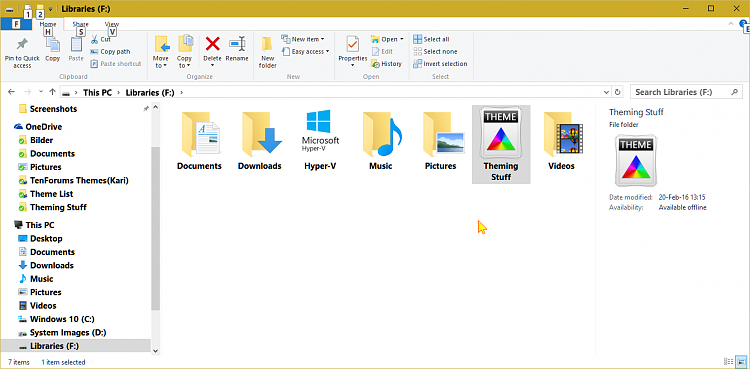
-
New #1537
Hi guys, Great work in here.
I've been trying for a long time now to customize the menuBar color without using custom DLL/EXE's or High Contrast mode.
Is this at all possible?
I've tried manual registry edits as well as Superfly's SMACC, to no avail. The latter shows menuBar colors altered in the preview window, but that change is not reflected in my actual windows theme (even after restart).
-
New #1538
Are you saving the changes to registry before signing out and back in?
A thing to note is in Aero and Aerolite, only some elements will be effected and others not, because these settings are actually for High Contrast.(hence we call it AeroHybrid).
If you look at some of my themes you'll see what I mean.
It's best if you read the thread through, where I show how some themes develop and how some reg settings affect things.
For example Button Face is sometimes used my 3rd parties for a window color, or In Reliability History(control panel) the graph uses the Highlight entry.
In Aero the menu window doesn't get change(as in right click menu's).
Also the AeroHybrid changes only effect snap-ins(MMC /.msc files) and not File Explorer and Control Panel either. Some Universal apps are effected by changes to AppWorkspace, but not all.
The best way to monitor changes is opening up Resource Monitor and look at the changes there´:
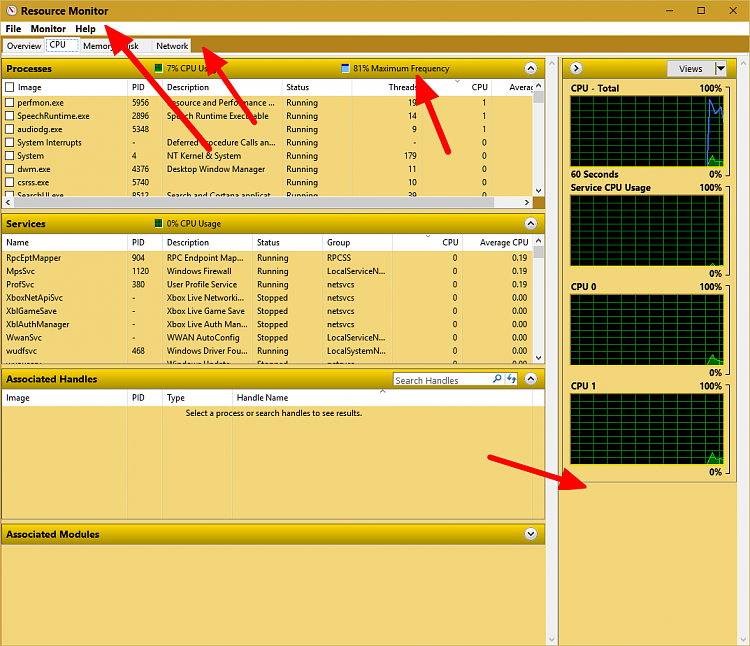

-
-
New #1539
Messing around this morning, and set my Start Menu Command Prompt shortcut to always run elevated, and changed the icon

Make changes in C:\Users\UserName\AppData\Roaming\Microsoft\Windows\Start Menu\Programs\System Tools
2 Command Prompt Icons.zip
***Can also be placed on desktop using "Send to" option in right click menu***
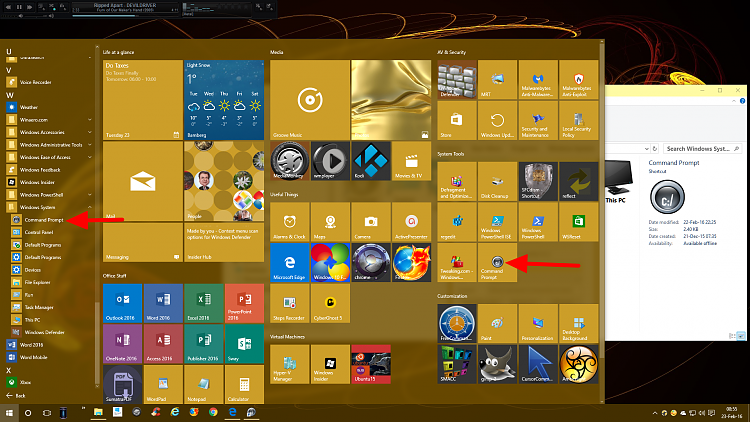
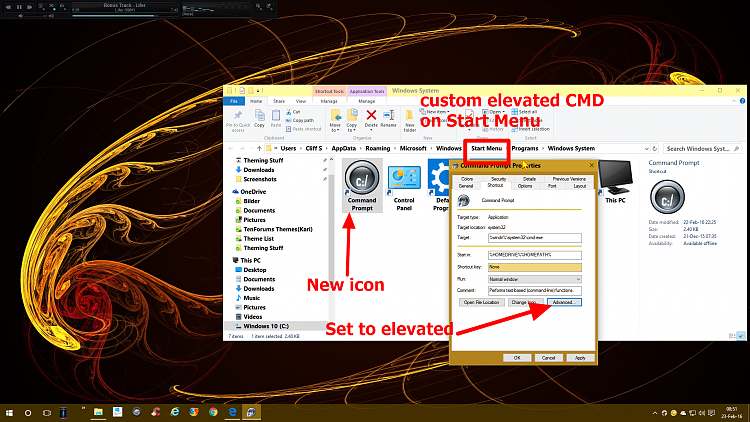
-
New #1540
Nice!
My shortcuts are in:
C:\Users\UserName\AppData\Roaming\Microsoft\Windows\Start Menu\Programs\Windows System
Related Discussions





