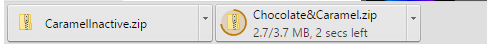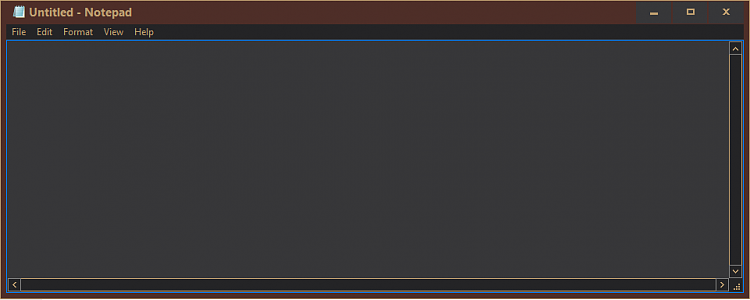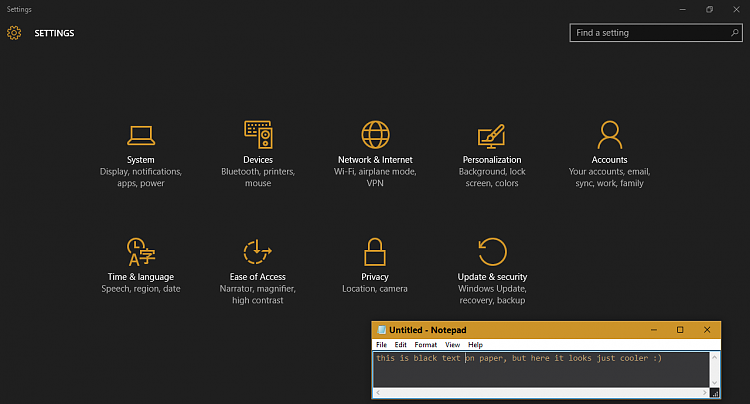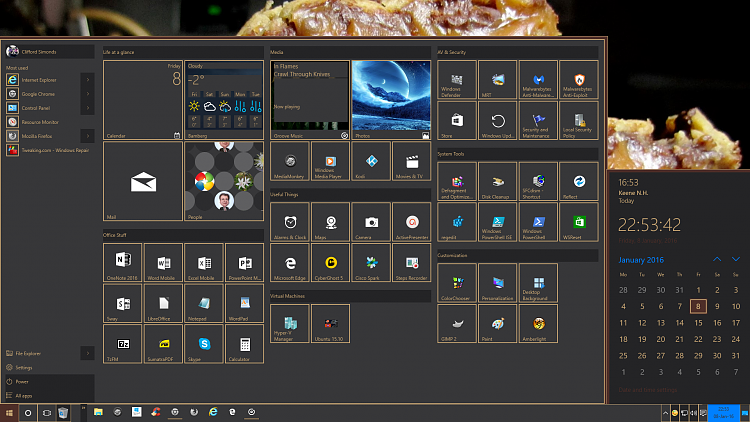New
#1001
Windows 10 Themes created by Ten Forums members
-
-
-
New #1003
Yeah in the HC version the blue trimming shows up a bit stronger than the Aero version, but I decided not to change it, I thought it add that extra oomph.
I tried the copper RGB code 184, 115, 51, and this is what it looks like on my PC:
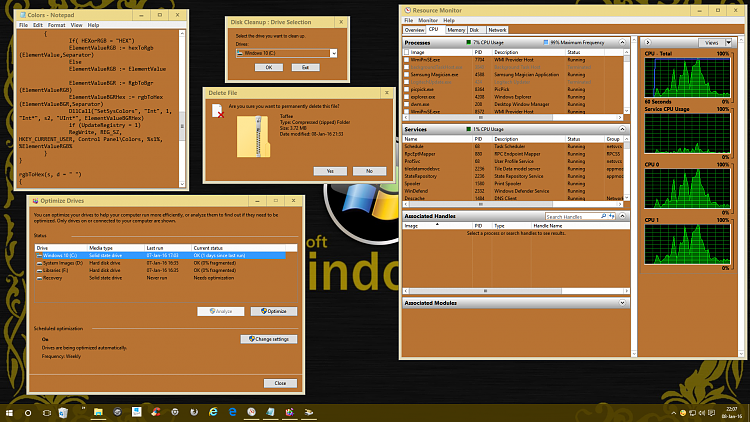
Almost like my caramel:)
But of course how a color looks to the eye, depends on the other colors used.
-
-
-
New #1006
@Mr. Theme God, Esq., am I doing something wrong? I like the colours of your theme, they go nicely with my personalized background image (my favourite single malt, cigar smoke, Finnish and German flags, Windows logo), but I thought I'd also get those colors in Explorer, Settings and so on?
-
New #1007
@Kari only the high contrast will change the coloring of file explorer, other wise on the color of the navigation tree font is changed. also if you're using the HybridAero version you need to turn on all switches in Personalization/Color. And lastly you will need both zip files.
For the high contrast, one needs to turn off transparency(for start menu taskbar...etc) and then apply the theme file.
-
-
-
-
Related Discussions