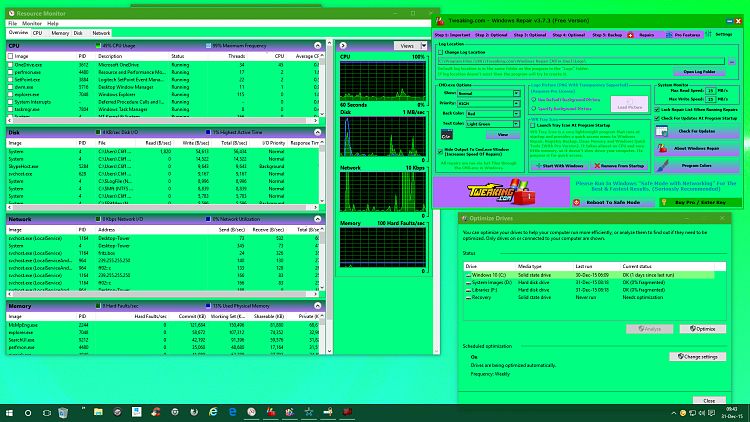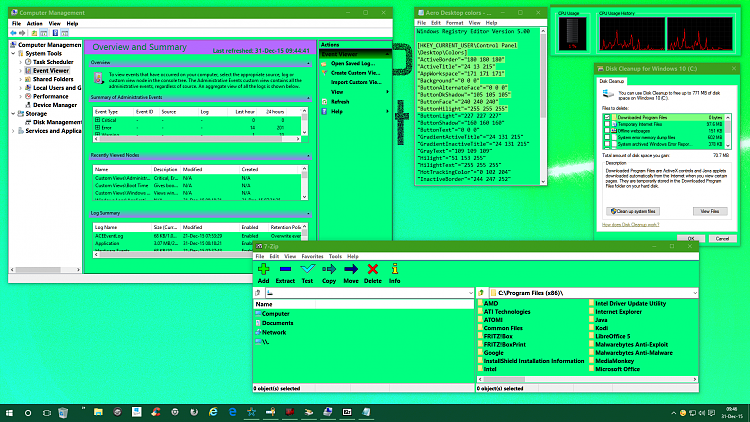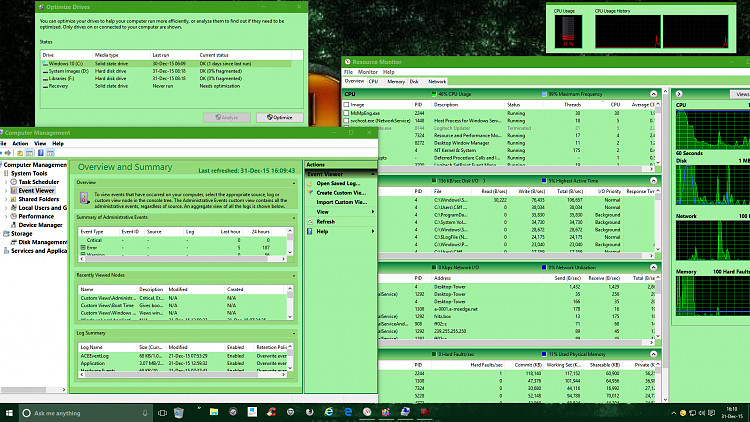New
#901
Windows 10 Themes created by Ten Forums members
-
-
-
New #903
Yup like I said veeeery slowly. I might even throw it out.
like I said veeeery slowly. I might even throw it out.
But I'll try raising it up the gray scale, nearer 255, and using pastel versions of the colors, maybe it might work. I just like using other colors for themes, than the dark & grays everyone else uses. Why? Because it can be done(sometimes with good results even):)
-
New #904
What would be really cool, would be, if we could add texture too, in that, say, you have a picture of grass or a metal surface, and could cut a small bitmap sample and the system would use a fractal algorithm to fill the window.
-
-
-
New #907
A guide to theme colors
Create and modify Windows themes
Using @Superfly's ColorChooser:

You can always do some advanced-editing in Notepad, open the *.theme file directly.
 NoteSome items speak for themselves, others need extra explanation.
NoteSome items speak for themselves, others need extra explanation.
What are those items and what they do:
The most heavy change is done by altering the so-called 3D Objects field ( a reference to Win7 advanced theme options and below) which is composed of multiple color items stored in the theme:

Followed by Window TEXT:

Active and inactive borders:

Titles:

*titles are NOT actually window titles (at least they seem to be): other programs can use titles on different places.
*mind the gap and avoid gray-yellow or other not so well balanced combinations.

AppWorkspace: not actually seen in the preview; don't ask where is it:
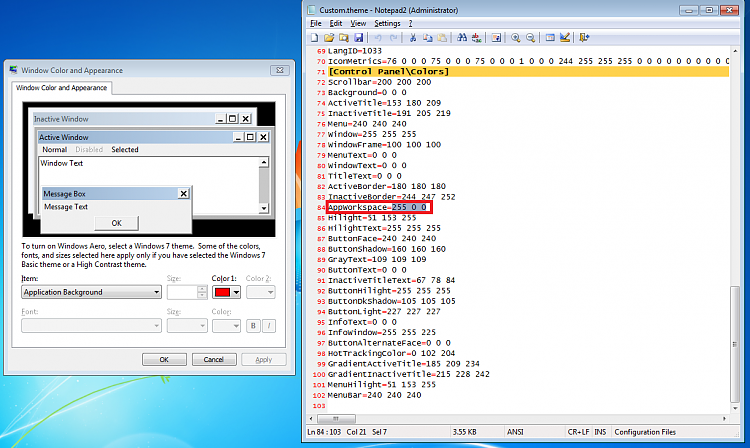
Goes without saying:



Some changes here:

A few tweaks to note there:
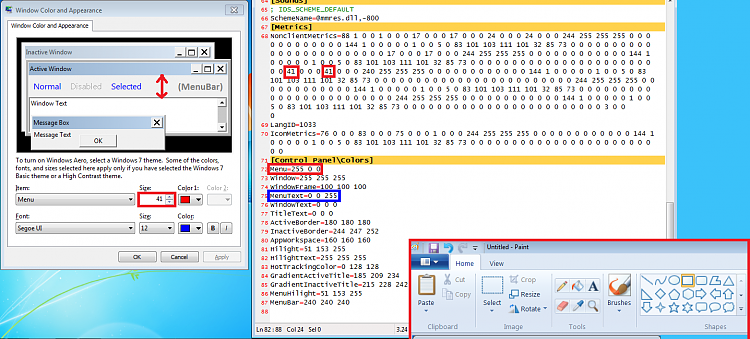
*Not all programs will color though
*Metrics are not working in Win8 / 10
Selected items:
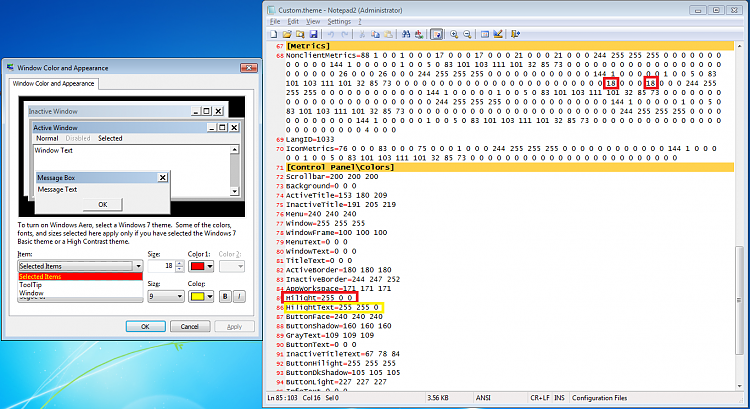
Classic tooltips:
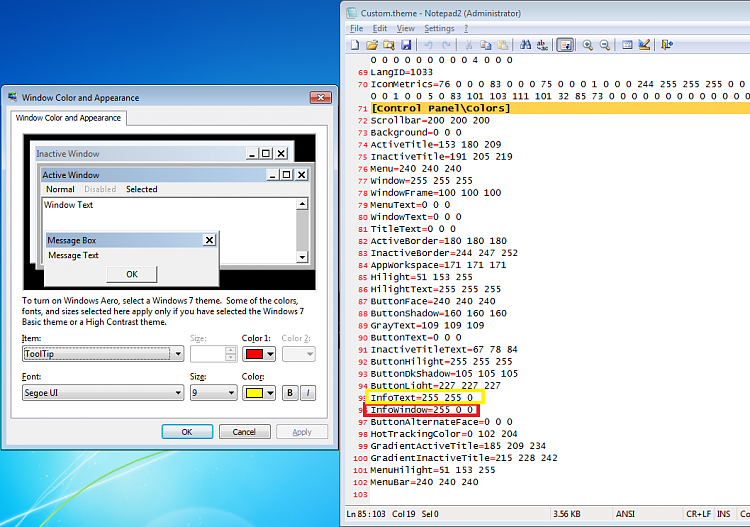
 NoteNot all items can be changed using Win10 standard themes. The most changes are possible using a High Contrast theme.
NoteNot all items can be changed using Win10 standard themes. The most changes are possible using a High Contrast theme.
That's all.Last edited by Hopachi; 31 Dec 2015 at 11:21.
-
-
-
New #909
I agree with Wynona, Cliff.
Great work* on the Mint theme; or I might call it Grass theme after the latest changes.
*because you use standard Aero, this makes it unique.
-
Related Discussions