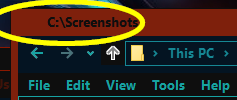New
#411
Addition to last post:
If you know how to work with RGB settings you can also copy the reg file and create your own color combinations.
It, very basically works like the dll files that one put's in SYSWOW64 and System32 for creating a theme pack which links wallpaper, color, and customizations to the window chrome in the Windows UI. But this only changes certain color settings for one instance at a time. and not for all themes(unless you click and activate it for another and resave the theme with a name).



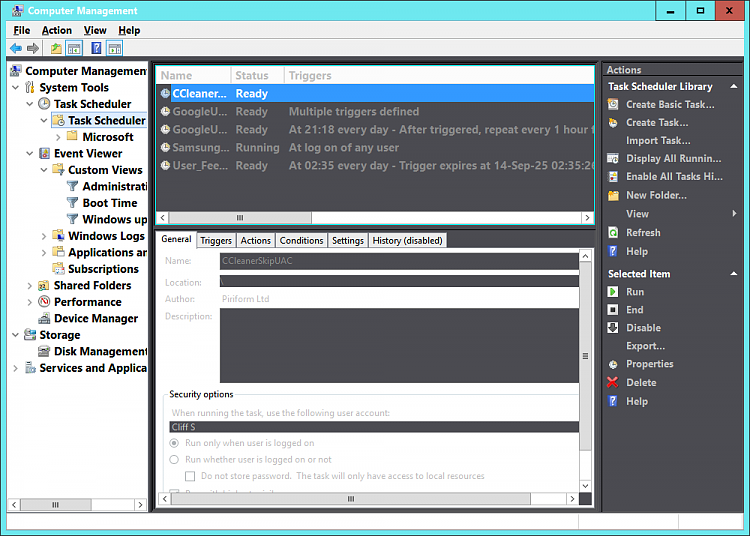
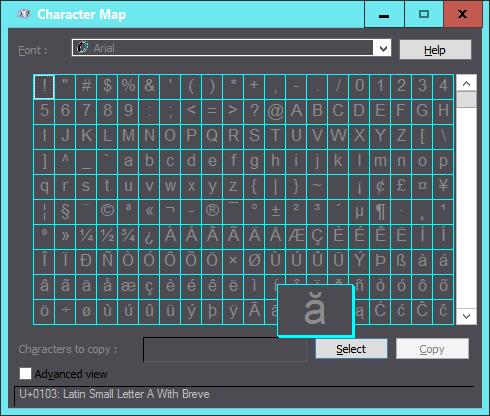

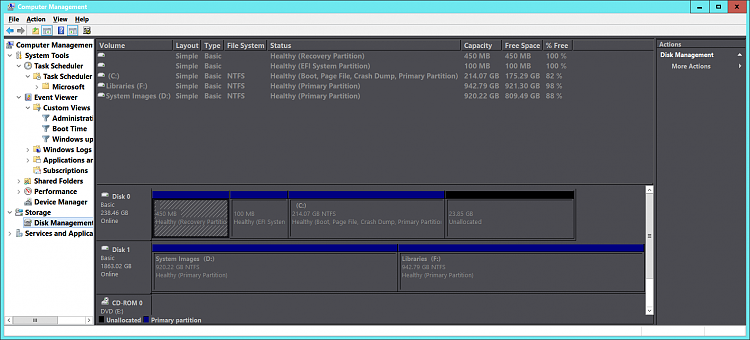

 . But I am planning on getting a 500GB Samsung Pro for my desktop, then I can run a VM and then I guess join back up in the Insider program and test that way, I wouldn't have to set up everything like on my host, just a few basics like Ccleaner & PicPick and of course where would I be without Process explorer. Then use the insider versions as my playground(which is actually good to see how future "current builds" will be effected.
. But I am planning on getting a 500GB Samsung Pro for my desktop, then I can run a VM and then I guess join back up in the Insider program and test that way, I wouldn't have to set up everything like on my host, just a few basics like Ccleaner & PicPick and of course where would I be without Process explorer. Then use the insider versions as my playground(which is actually good to see how future "current builds" will be effected.