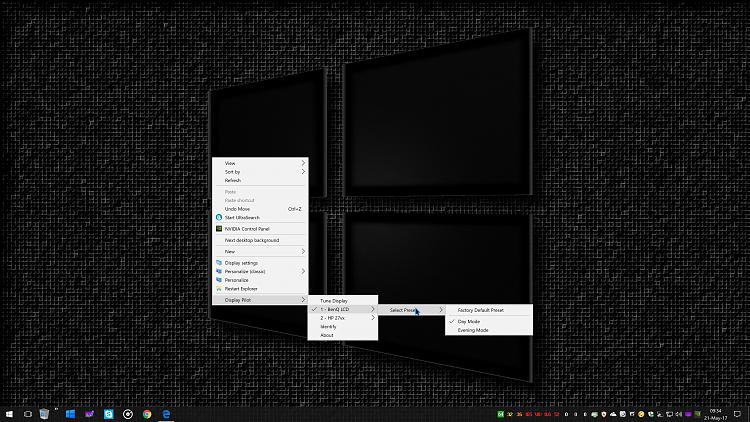New
#2101
Look darn good Cliff!!! Nice job as always...
I found out something just now, at superuser that is really cool!
Tip
Hold Alt+Shift+Print Screen to temporarily switch from a High Contrast theme to a normal(last one that was applied usually) Windows Aero theme.
To go back to your High Contrast, just hold Alt+Shift+Print Screen again
This is useful when you wish to use programs that don't use high contrast very well, like Edge, Internet Explorer, or like in my case, My BenQ's Display Pilot software, which is totally unuseable in high contrast.
vs
It would be great if @Kari adds this information to the first post in the thread(his mini tutorial)
Yep, but what is a "CD"
This machine doesn't have a CD player/recorder just USB, so I went to the BenQ site for my monitor and downloaded it: | BenQ USA
I don't think Display Pilot is fully supported for your model, as when I go to the US & EU sites for it, only the manual and WHQL driver are offered. (also here): Downloads | BenQ Europe
Yeah, I just downloaded it and only features supported are Pivot (which it doesn't have and I don't use) and Partitions. I was hoping for input chooser because I have one HDMI used for normal and HDMI 2 for satellite TV box. There's also VGA port I occasionally use for servicing a computer with VGA output.
Looks like you'll need to use the adjustments on the bezel(I need to do that with my HP 27vx, but at least when I save a profile on my BenQ using Display Port, the current HP settings are added, so I can have a Day and an Evening setting with 3 clicks of the desktop right click menu.) The software that came with my HP does not work at all on Win10(but it is supposed too though)