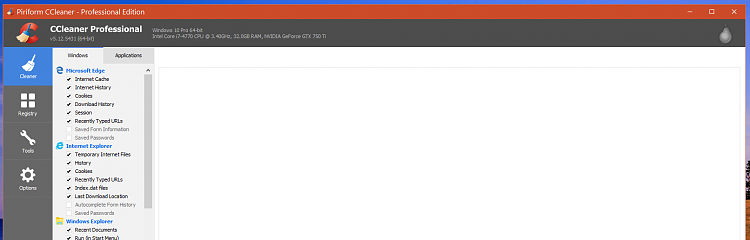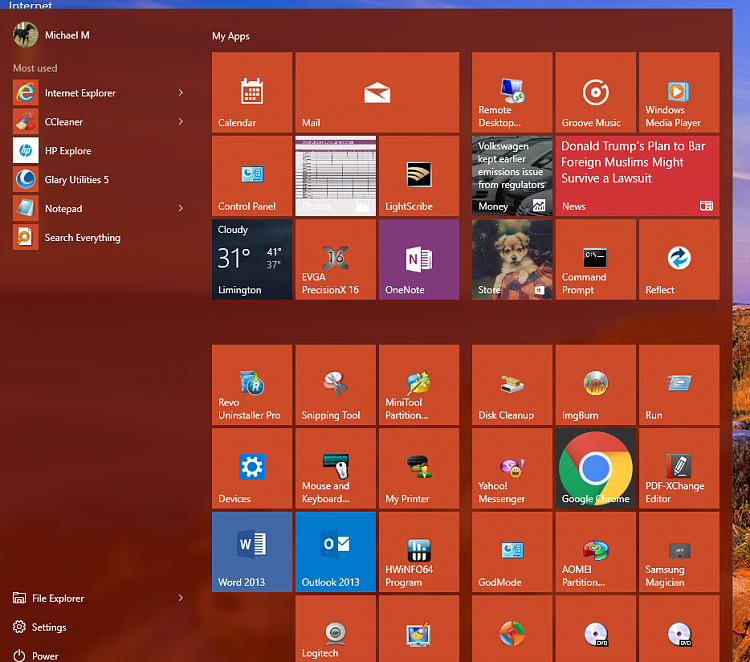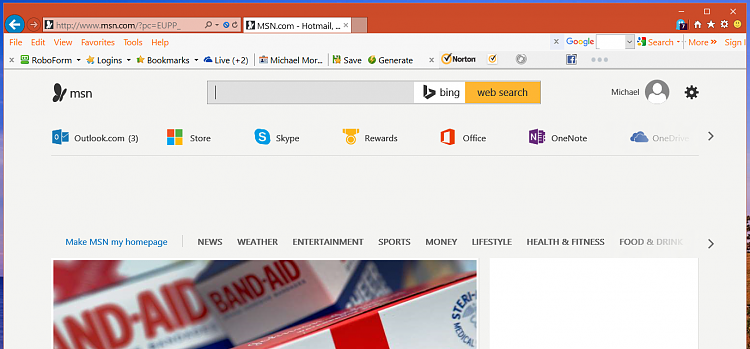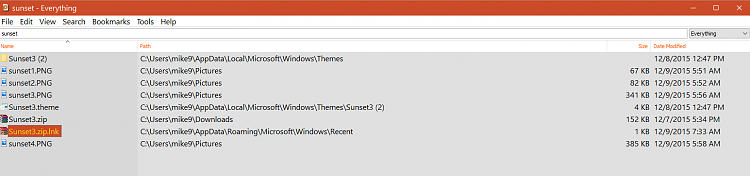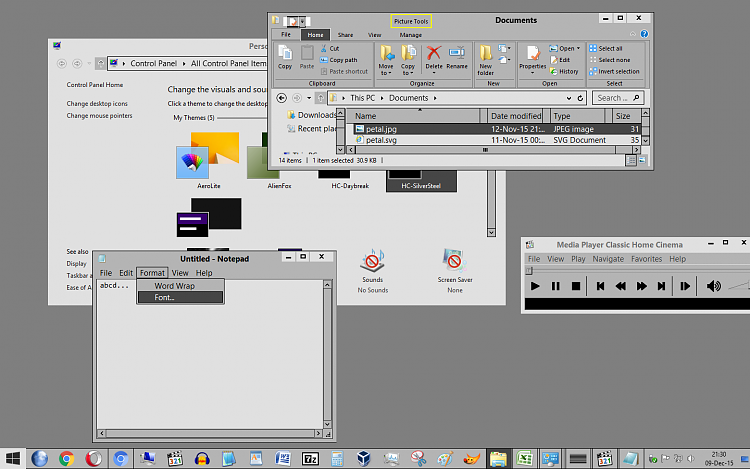New
#781
Thanks Hopachi and I have gone through every page in this thread over time and have tried a few of the themes as well as some from your Win 8 thread and other websites which I test on my test computer and I like most of them but I prefer a somewhat less dark theme but I'm sure I'll settle on one one of this days and I appreciate yours and others here wonderful work