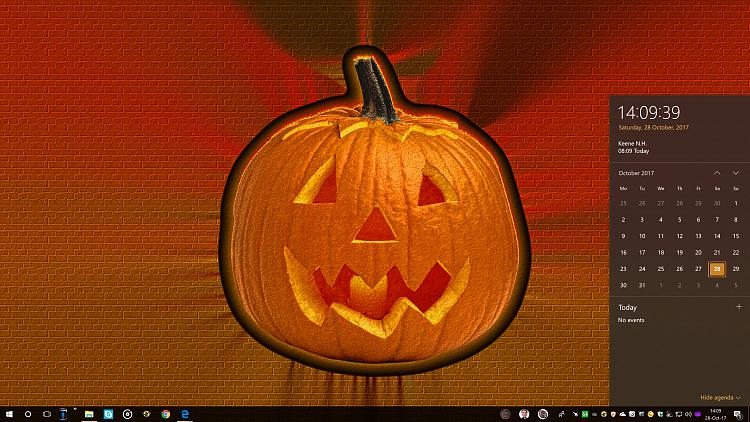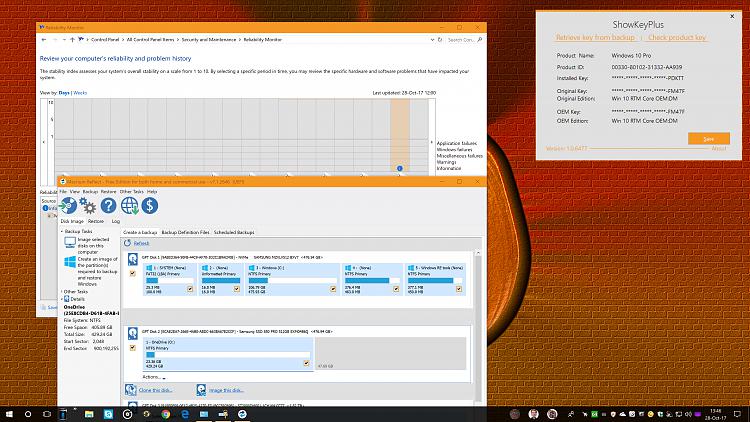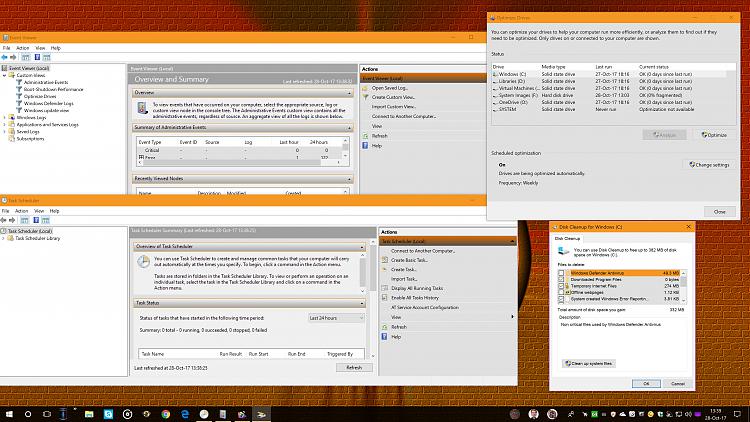New
#2181
Can someone make a custom windows 10 High Contrast theme for me, Looking for a Christmas Theme.. I get its October/ But I am a festive all year round kinda guy. Just looking for a red and green high contrast theme, Dark red/black with green text variants