New
#1881
Windows 10 Themes created by Ten Forums members
-
-
-
-
New #1884
Looks good you two, but I think the 2 new "icons" new some transparency, and vignette added.
-
-
-
-
New #1888
Thanks!
Thanks geeks :)
@kado897, exactly what I was looking for.
One thing: I hope you don't mind me saying this: In the wall, if you compare Windows logo and flag of Saxony with flag of Finland, the latter is barely recognizable. Any change to get one more change, to change the Finnish flag orb to be same style than Saxony and Win 10 orbs?
Here's the original flag in case you need it:

-
-
New #1889
For the theme part, this is what I have so far:
Black active:

Brown inactive:
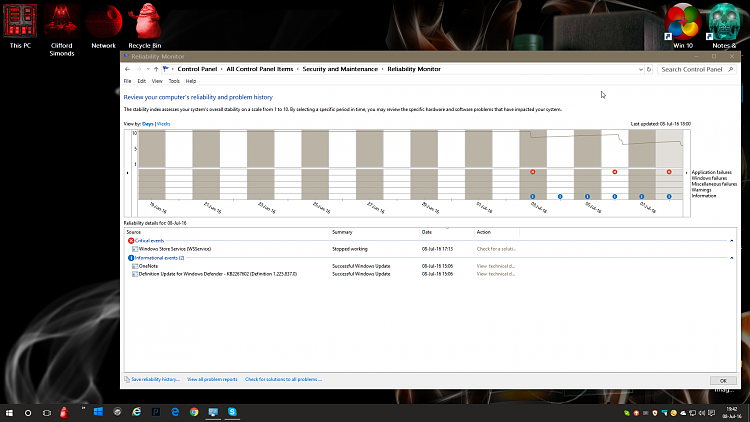
Some of the some whiskey colored ActiveTitle with a light gradient:

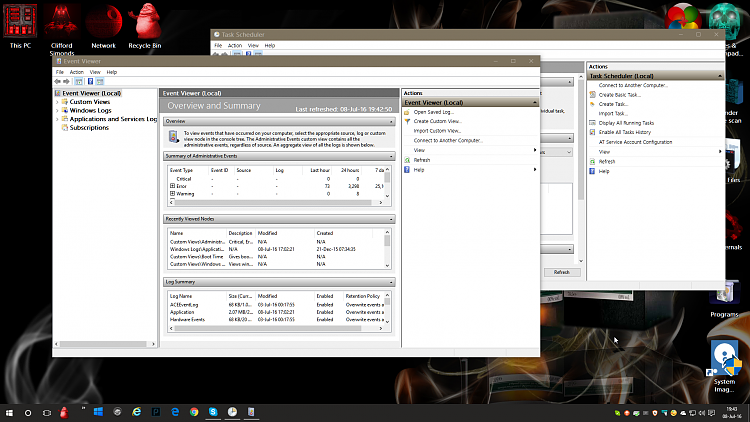
And the darkest I can get for the Accent color(taskbar, Start, Notification center)that Windows allows without it going default blue, or last known color:

You need to turn transparency off for it to be it's darkest.
And the highlight coloring:

You did ask for a theme. Otherwise you just needed a wallpaper, and could have used settings app, that's why I went and changed so other colors, but left the window backgrounds Windows 10 Nuclear White.:)
-
Related Discussions





