New
#1831
Windows 10 Themes created by Ten Forums members
-
-
-
New #1833
Cool side effect,
my personalized custom start menu tiles, background color(BackgroundColor='#343434') now have the exact same color as the system accent color, giving them even more an icon effect(being larger and filling out the tile more).

 NoteAchieved by choosing the accent color and turning off transparency for taskbar, Start Menu & co.)
NoteAchieved by choosing the accent color and turning off transparency for taskbar, Start Menu & co.)
-
-
-
-
-
-
-
-
Related Discussions


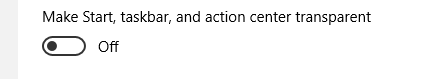

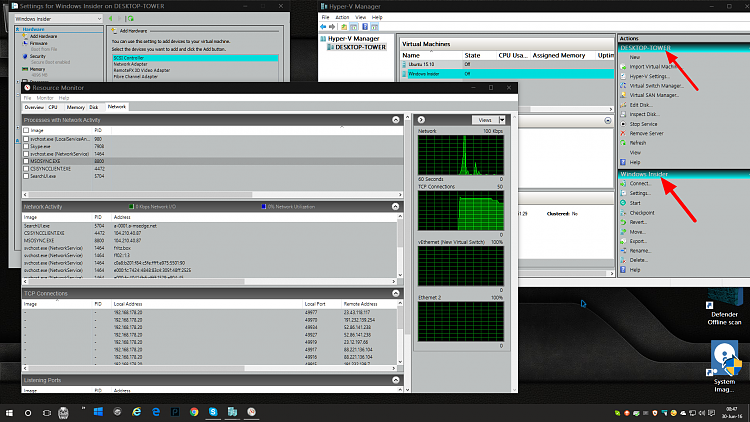
 You're getting good at this.
You're getting good at this.

