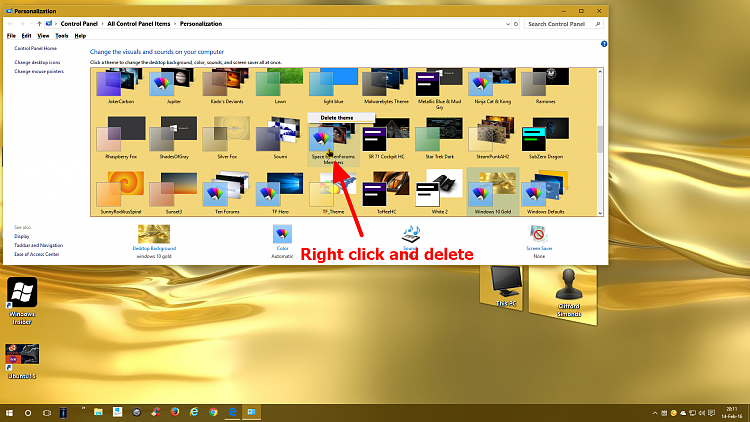New
#1491
Windows 10 Themes created by Ten Forums members
-
-
-
New #1493
Thanks, CountMike and Cliff S!
I tried that at first, but it wouldn't work for me when I was in Settings>Personalization>Themes>Theme Settings. But when I went into it from Control Panel, it worked. And now it works through Settings. Go figure . . .
-
-
-
-
-
New #1498
Hey Themers & @Brink,
Something cool I noticed on saving my batch files, and uploading them, they retain the color & font settings, they had when created. I mean not just the file is saved, but the UI as well:).
When I uploaded my SFC/DISM batch file with the custom tile and icon from my desktop, I downloaded it to my laptop on day and noticed it had the same setting as my desktop did.
Note: I have my CMD set differently on both machines, because they use different themes.
-
-
-
New #1500
OK, fair enough.
Started here:
Custom Cursors - Windows 10 Forums
I'm still busy with some updates and a new red cursor pack. This doesn't go so fast....
Related Discussions