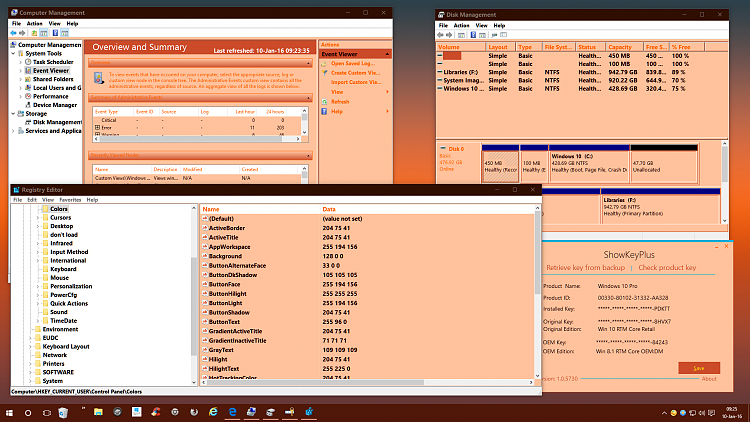New
#1031
Thanks guys.
Note the theme's cursors: it may fall back to system default white when cursors are missing from system.
I've added a link to the theme cursors in the initial post, should that be needed but they can be replaced as well.