New
#1
Can't Customize OEM Information [SOLVED]
I recently built a new computer and I want to add my own custom OEM info.
I created the OEMInformation registry key and added the corresponding string values,
as seen in the screenshot below.
However,
after adding all my info and re-booting.
No OEM info shows in system properties.
System properties remains unchanged
I even created a logo and that also doesn't show up.
Is there something I've overlooked?
Any help with this issue would be greatly appreciated.
Last edited by Geosammy; 04 Feb 2017 at 00:58.

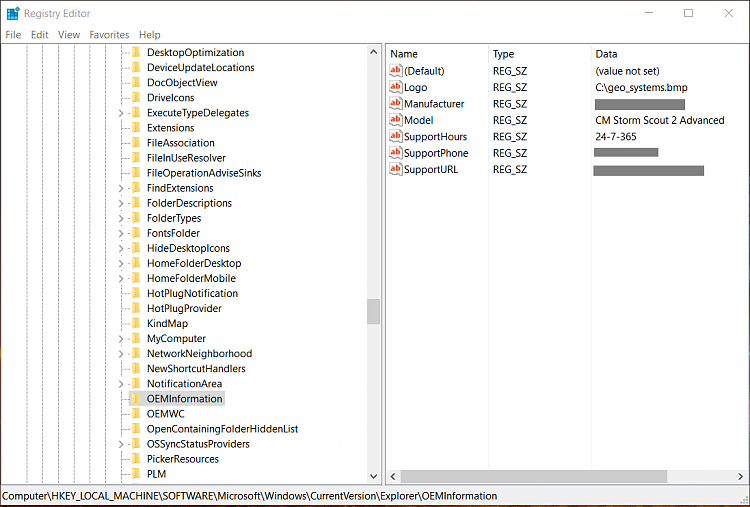



 Quote
Quote


